Setting up Okta as an Identity Provider
After creating an Okta account, you'll need to retrieve your Okta domain and create an Okta API token. You can find your Okta domain by clicking your profile on the top right-hand side of the Okta console:
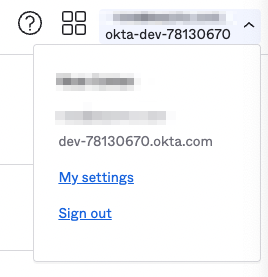
Copy the Okta domain and then head to the "API" tab under "Security" on the left hand sidebar:
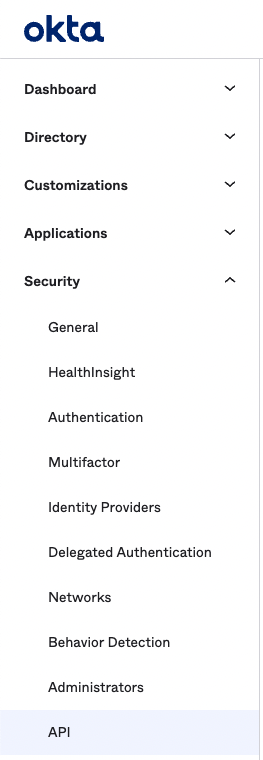
Click the "Tokens" tab:
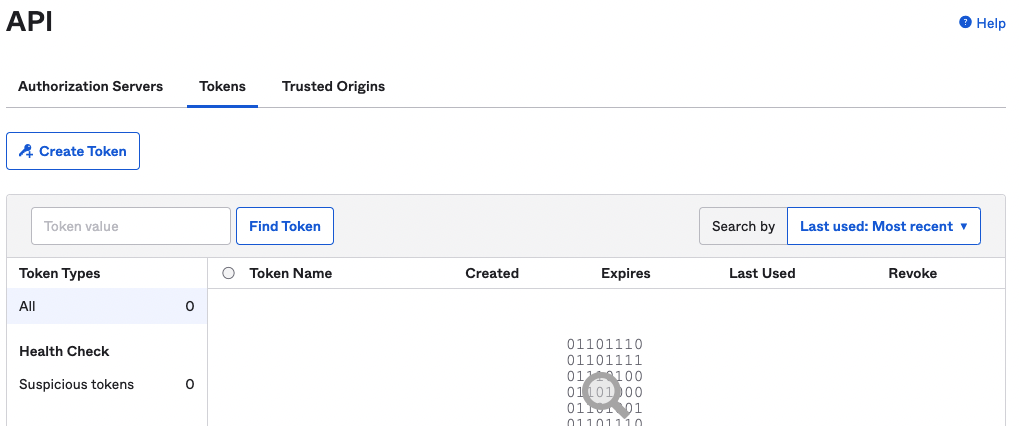
Click the “Create Token” button. The following dialog will be presented:
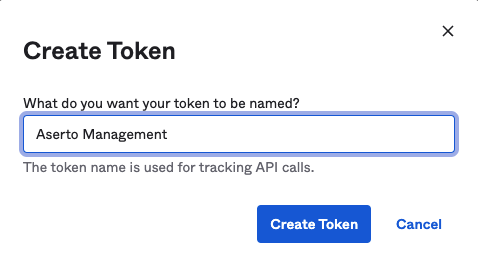
Name the token "Aserto Management" and click "Create Token". You'll then see the following:
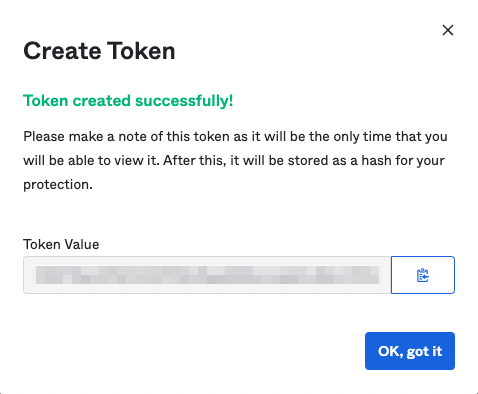
Copy the token value and head to the Aserto console.
Create an Okta connection
In the Aserto console, click the Connections tab:
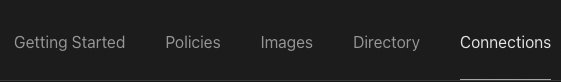
Click on the "Add a connection" button, select the "Okta" provider and complete the form using the values you retrieved from the Okta console.
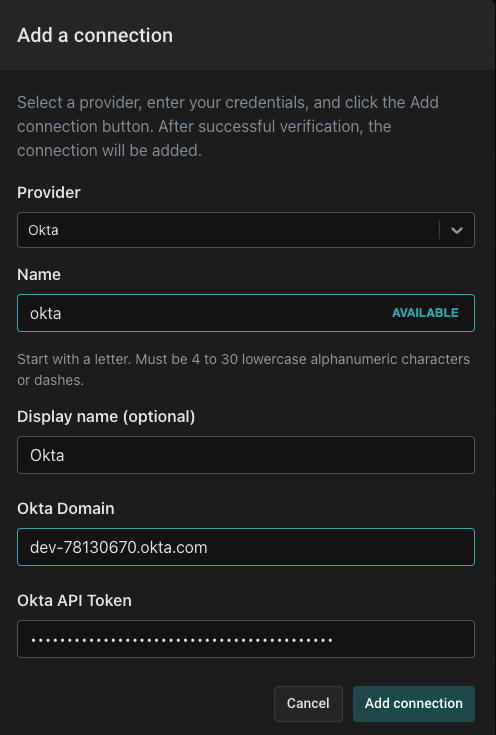
Finally, click "Add connection". Aserto will now automatically sync your Okta users to the Aserto directory.