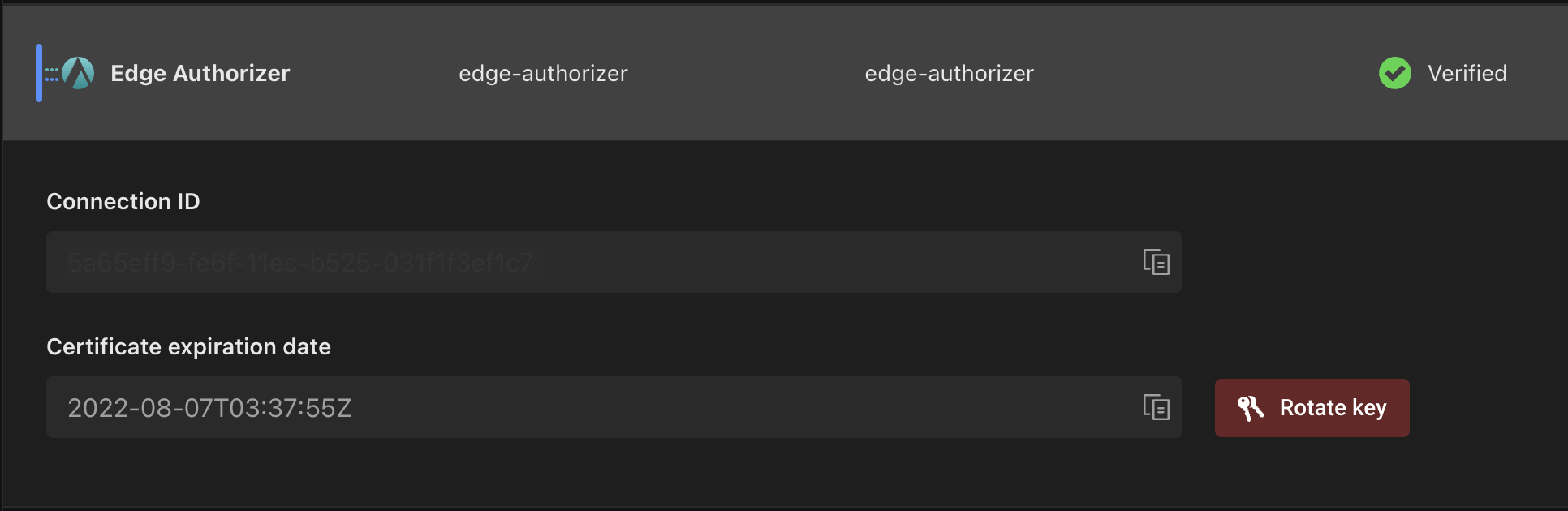Setting up an Edge Authorizer Connection
Create an Edge Authorizer connection
Navigate to the "Connections" tab:
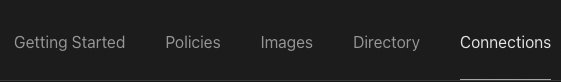
Click on the "Add a connection" button:
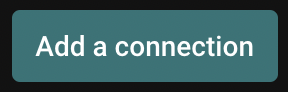
Select the Edge Authorizer provider, name the connection something like "edge-authorizer", click "Add connection".
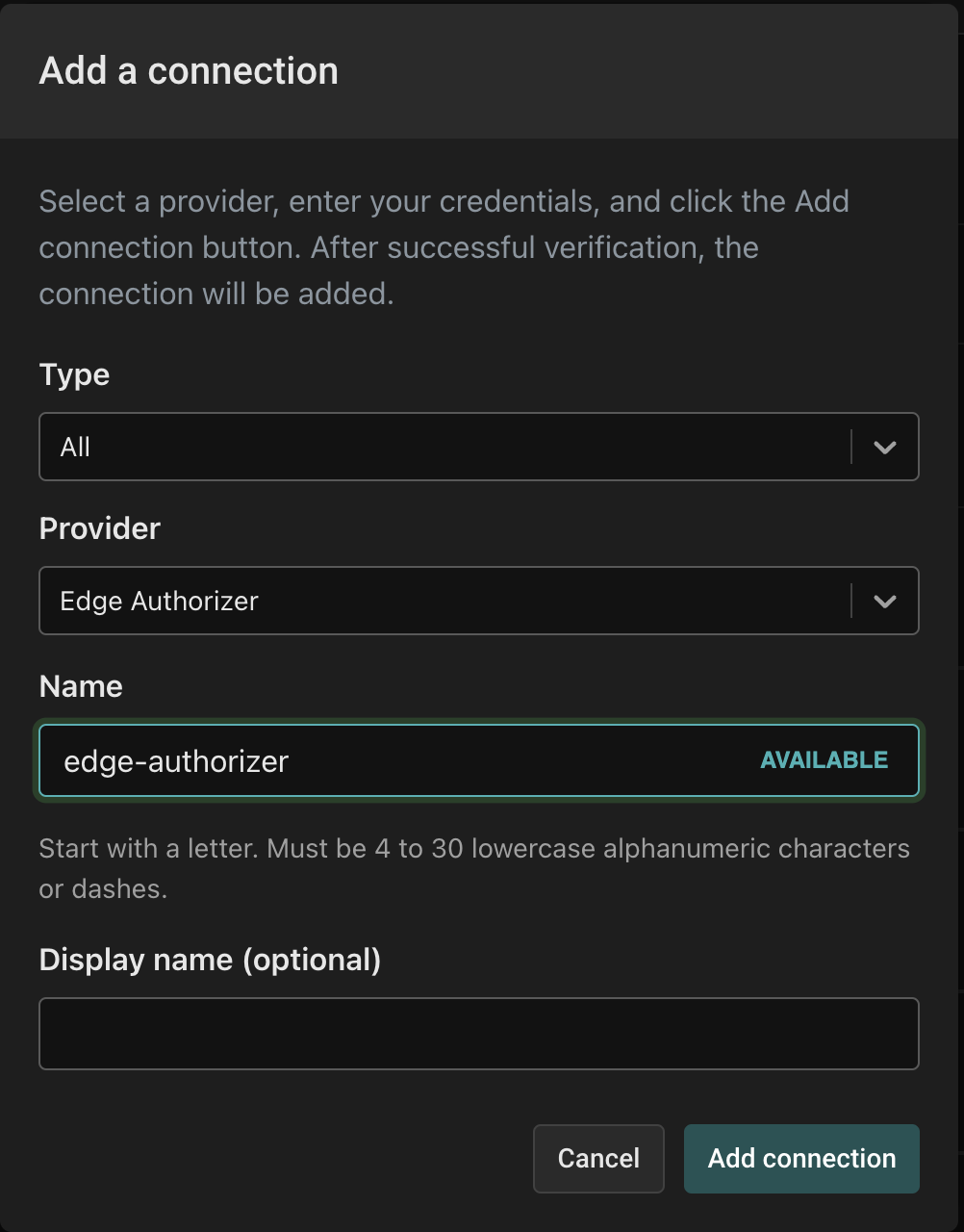
Once you've added the Edge Authorizer connection, you'll be able to configure an Edge Authorizer to create an mTLS connection to the Aserto Control Plane, which will then be able to remotely manage that Edge Authorizer.
Obtain the connection ID
Click the Edge Authorizer connection you just created to show the connection ID. This is the connection ID you will use when configuring an Edge Authorizer.