Adding Groups
A Group is a built-in object type. To add a new object instance of the type "group", click on the "Group" sub-menu, which shows all the existing groups.
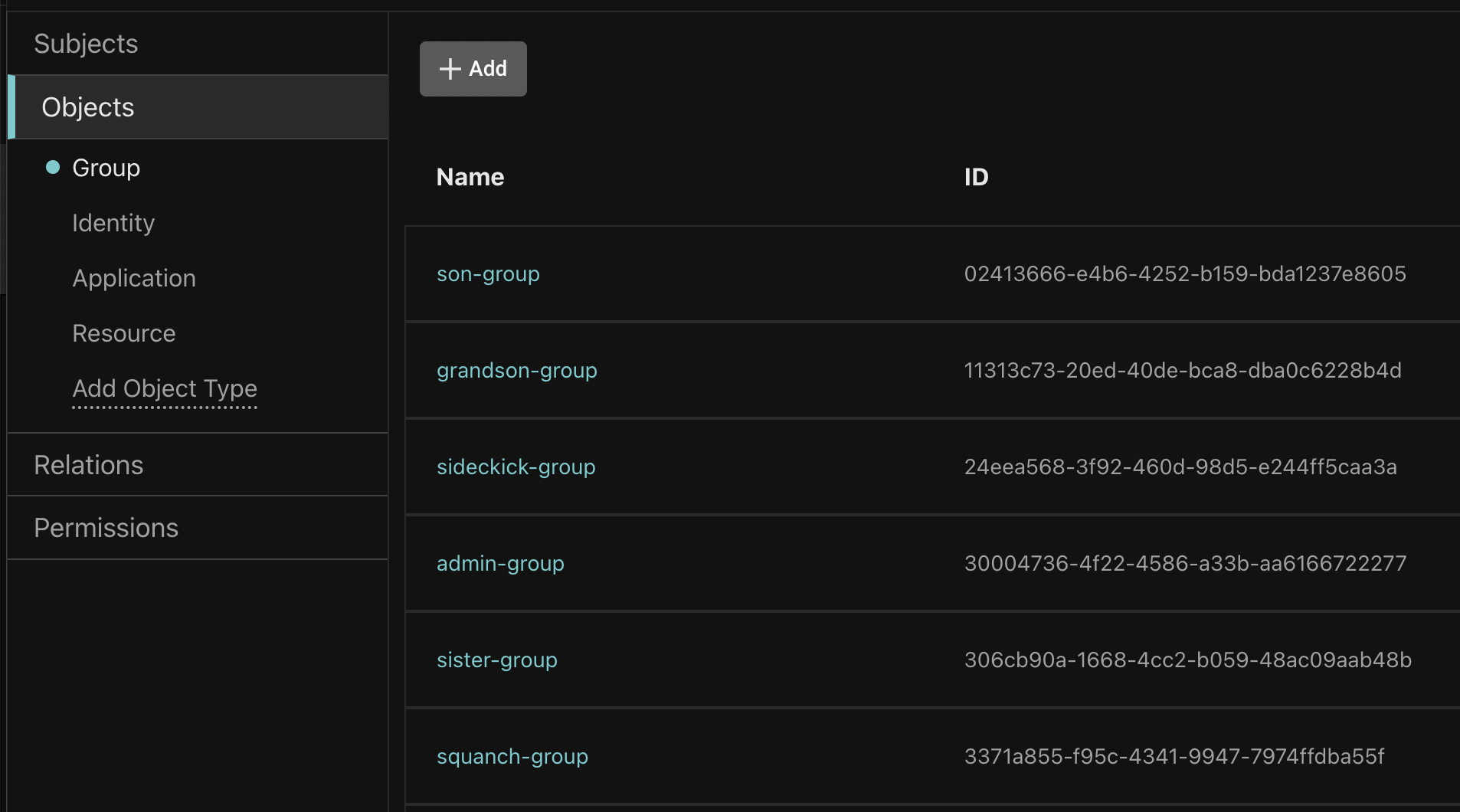
Then click the "Add" button, and provide a unique key for the group, as well as a display name.
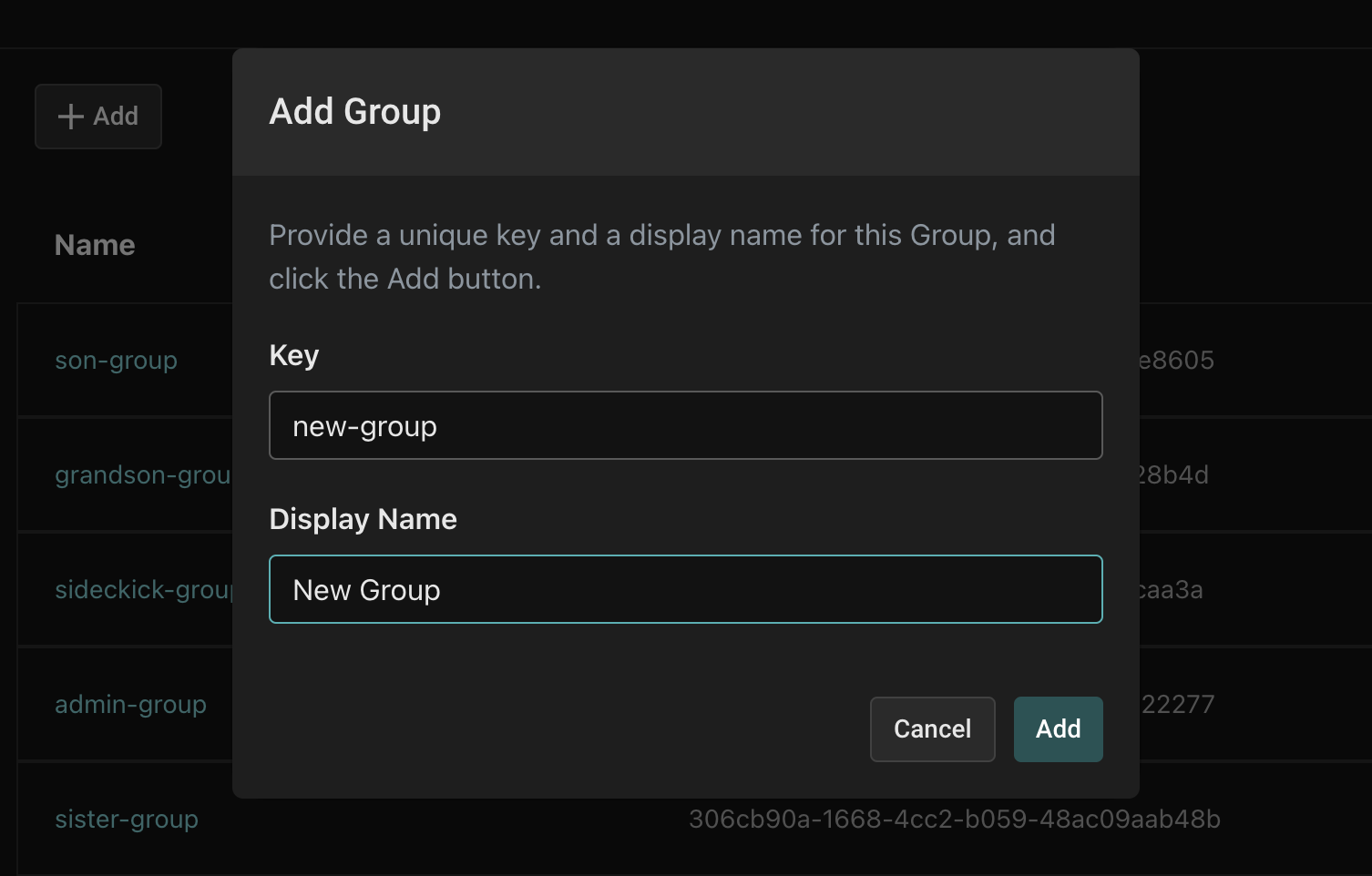
Adding group members
When you create the new group, you'll be able to see its details. You can add properties, or add new members.
Click the "outgoing relations" tab to show the relation types that this group supports. Click the "member" relation type, which should show no members.
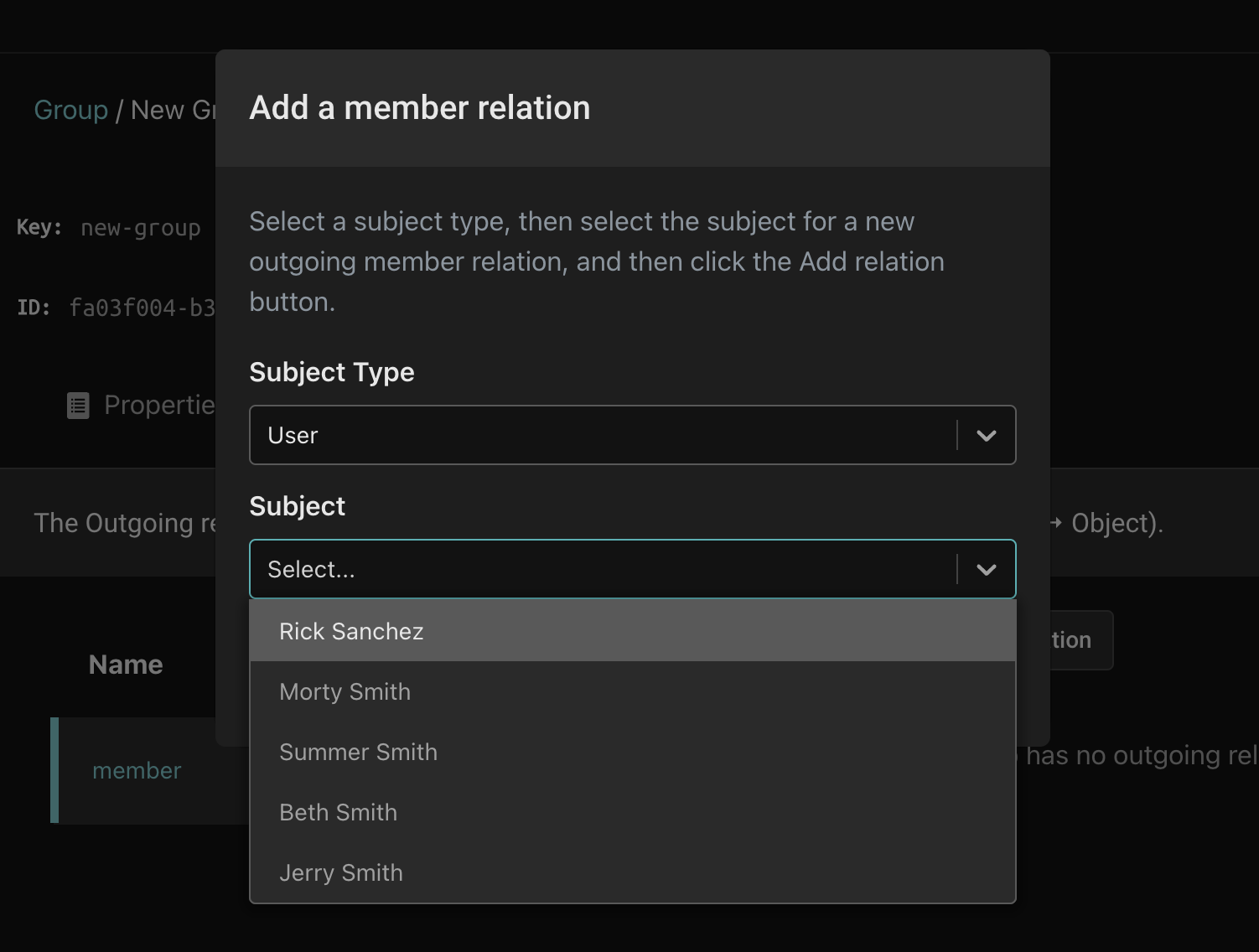
To add a member, click the "Add a relation" button, and select the user to add to this group. Let's add both Rick and Morty.
Group membership for Rick
If you now click on the "Rick" user, and click on Rick's outgoing relations, you'll see that "New Group" is one of the groups that Rick is a member of.
The default object types give you plenty to work with, but your application will no doubt have its own object types ("nouns") - for example, organizations, tenants, projects, teams, lists, or items.
Next, we'll cover how to create custom object types.