Adding Relations
Now that we have our Organization object type, the Viewer, Editor, and Owner relation types, and the associated permissions, we can assign users into the various relations.
Let's assign Rick the "owner" relation to the Citadel organization, and Morty the "editor" relation to the Citadel organization.
Click the Organizations label in the Objects sidebar tab, and click the "Citadel" organization.
Click the "outgoing relations" tab to view the three relation types. Click the "owner" relation type - there aren't yet users that are assigned the "owner" relation.
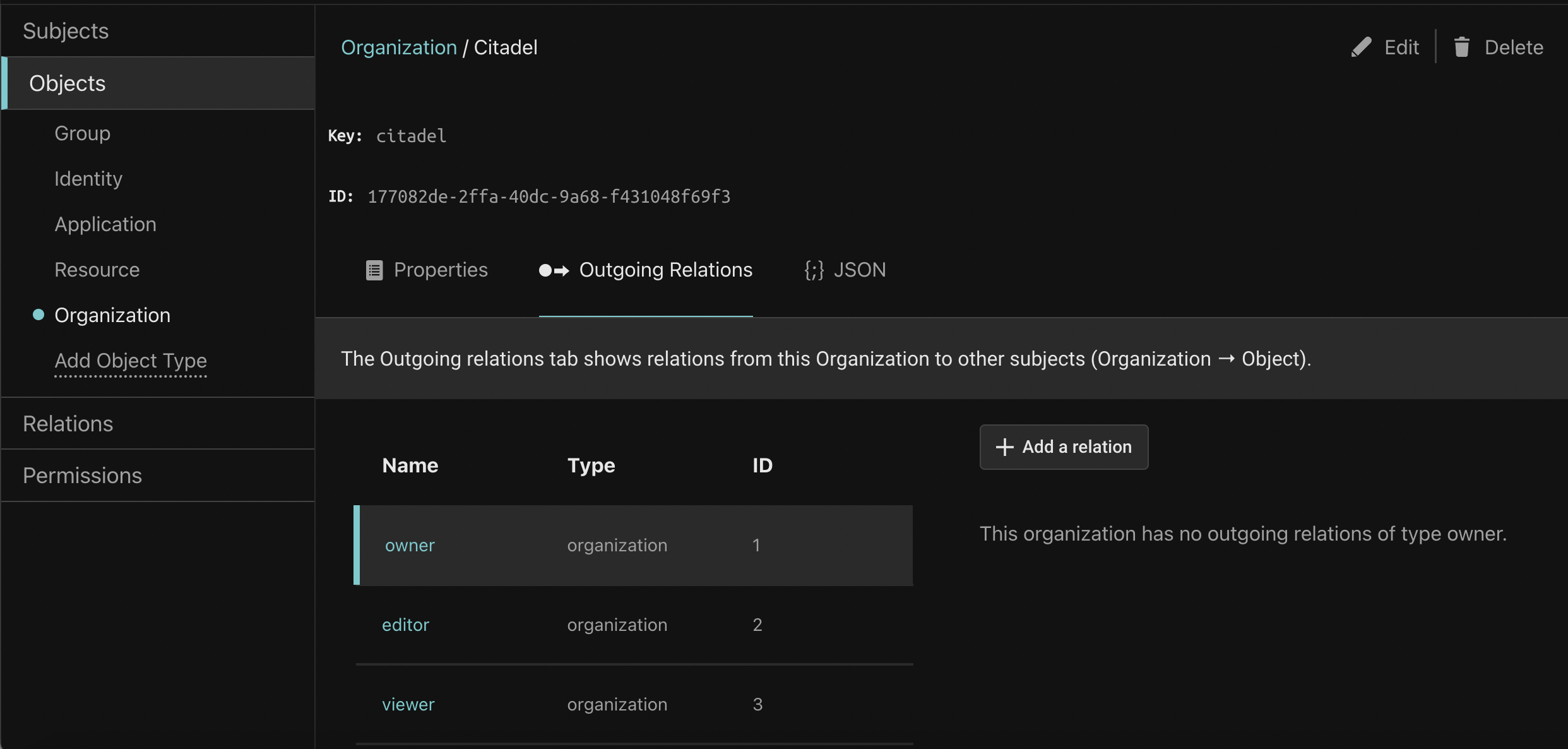
Add relation instances
Click the "Add a relation" button to assign Rick to the "owner" relation type on the "Citadel" organization.
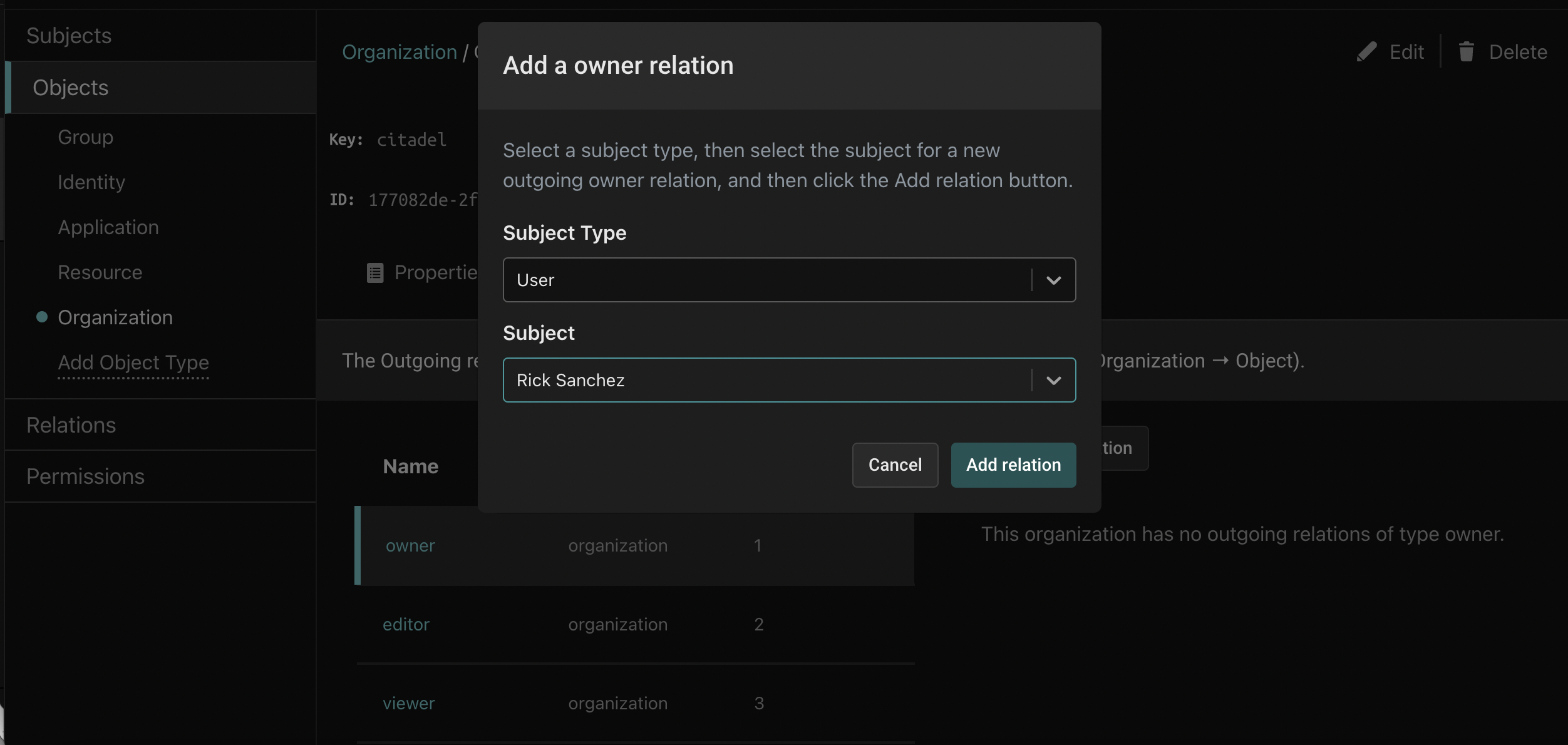
Then click the "editor" relation type, and the "Add a relation" button to assign Morty to the "editor" relation type on the "Citadel" organization.
Checking relations or permissions
When creating a policy, we can use these object types, relation types, and permissions to check whether a user has a relation or a permission on an object.
To allow the operation if the current user has the "owner" relation to the "citadel" organization, we can use the following policy:
allowed {
ds.check_relation({
"object": {
"key": "citadel",
"type": "organization"
},
"relation": {
"name": "owner",
"object_type": "organization"
},
"subject": {
"id": input.user.id
}
})
}
To allow the operation if the current user has the "view" permission on the "citadel" organization (regardless of which relation grants them this permission), we can use this policy:
allowed {
ds.check_permission({
"object": {
"key": "citadel",
"type": "organization"
},
"permission": {
"name": "view",
},
"subject": {
"id": input.user.id
}
})
}