Testing the APIs
We can finally test our APIs using Zuplo’s Test modal. Go back to the routes.oas.json file in the left navbar, click the DELETE /v1/todos/{todoId} route, and click the Test button.
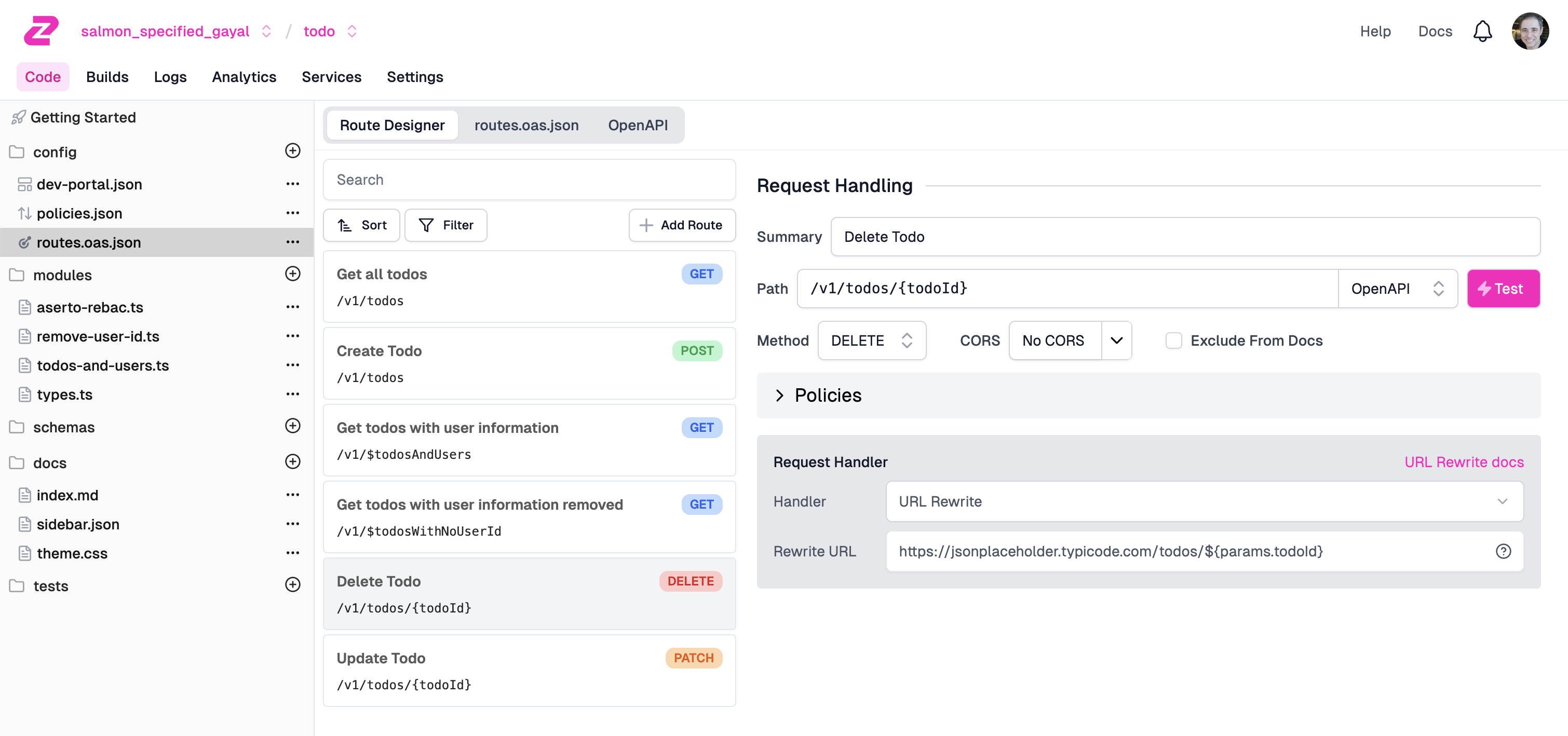
Now, fill in an arbitrary value for the todo ID, and enter the Authorization header and its value:
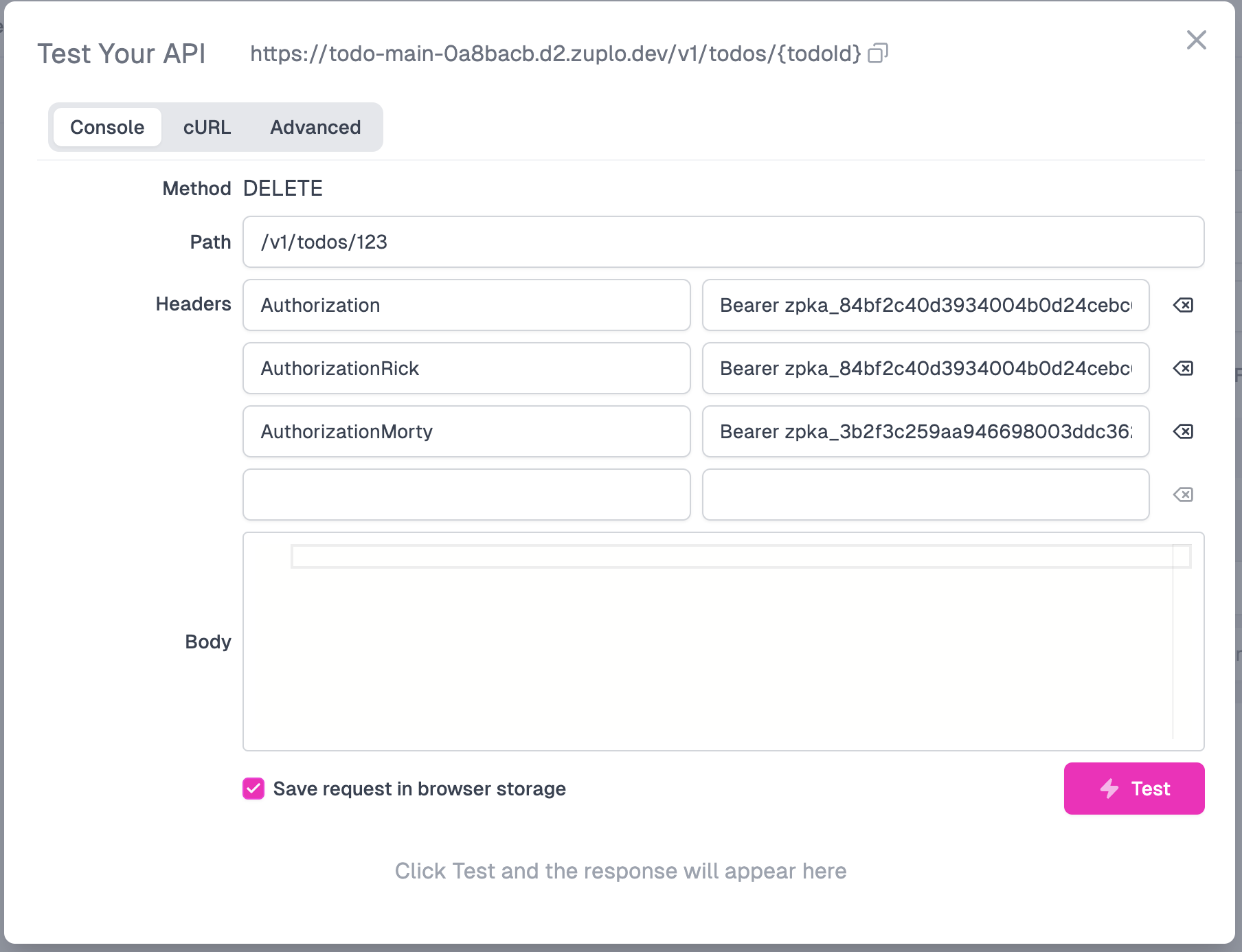
In the screenshot you’ll see that we also put in some dummy headers - AuthorizationRick and AuthorizationMorty, just so we can copy-paste these headers (and their Bearer tokens) into the Authorization header value. This is a convenient way to flip between invoking the service as Rick and as Morty.
First, let’s try as Rick. Copy and paste the value of the AuthorizationRick header into the Authorization header value. Then click the Test button. You should see an HTTP 200 OK status, and the logs should show that Aserto returned the resulting allowed decision as true. This is as expected, since Rick is a superuser and can invoke all endpoints by virtue of being a Global Deleter.
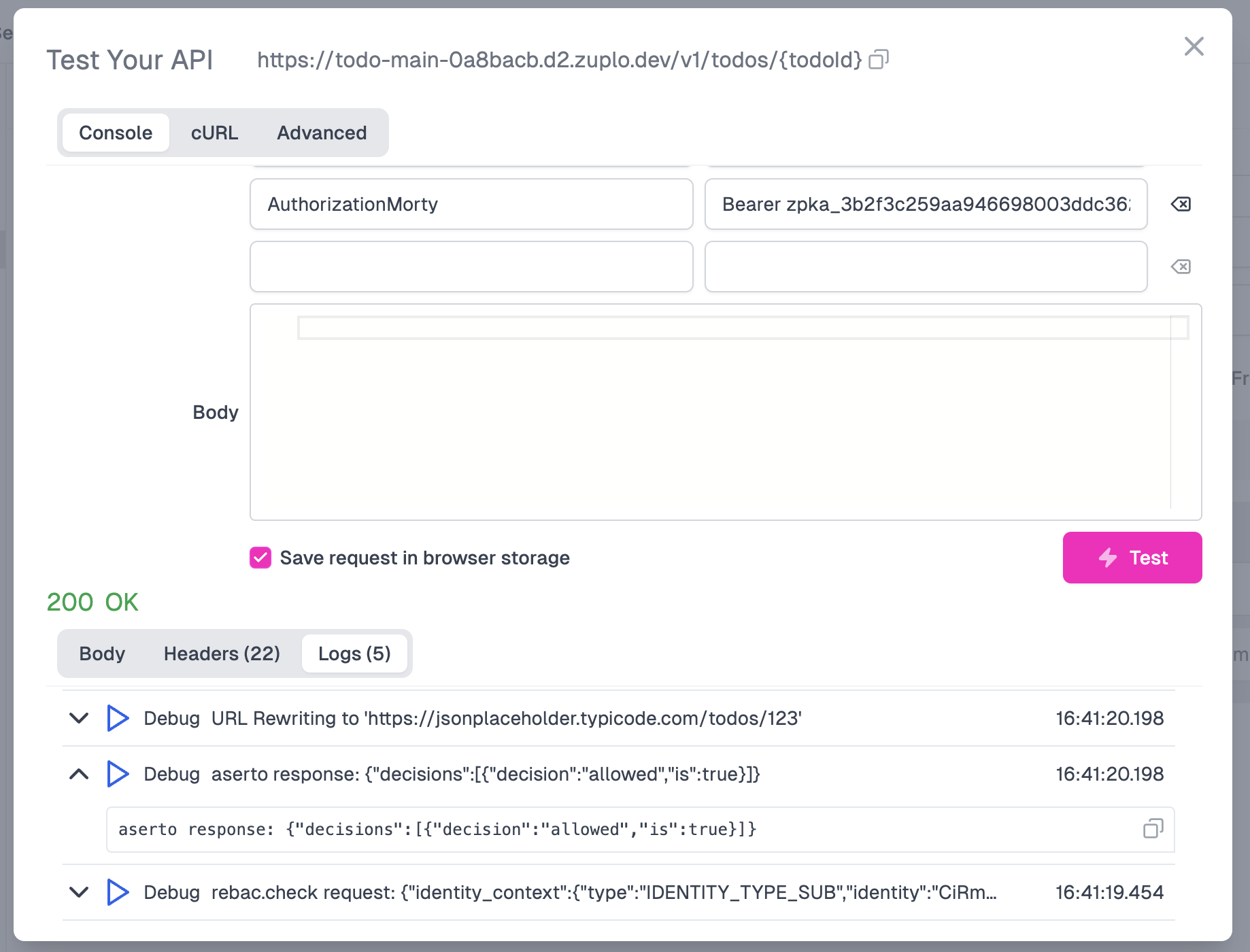
Next, paste Morty’s bearer token into the Authorization header, and click Test. You should see an HTTP 403 Forbidden status, as expected, since Morty is a member of the viewer-group, which can only invoke the GET APIs on the Todo API service.
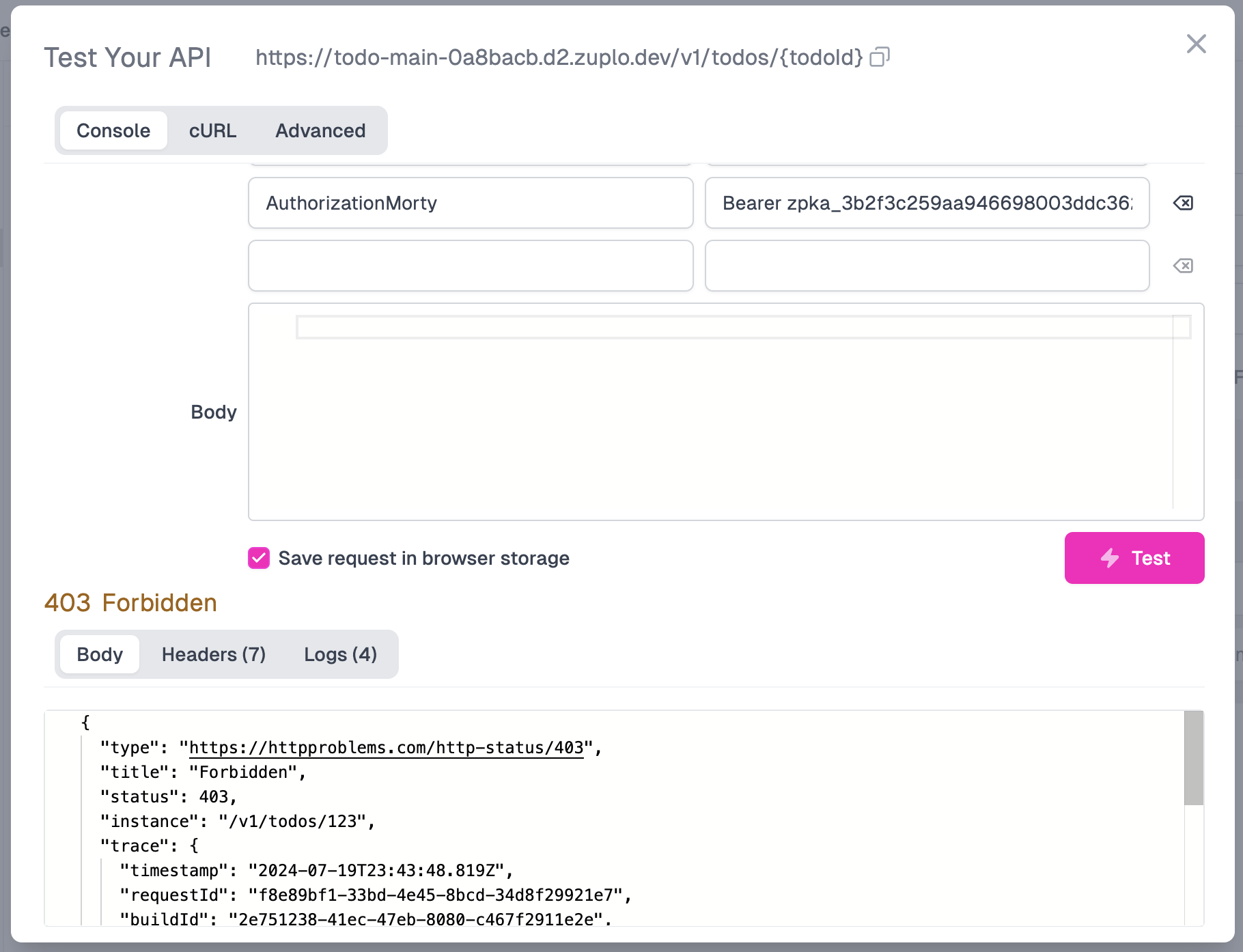
Break the glass
Finally, let’s simulate a “break the glass” scenario where Morty needs access to the DELETE /v1/todos/{todoId} endpoint.
Go to the Aserto Console, click the Directory tab, and the Endpoint type. Type “delete” in the Find input and click the todo:DELETE:/v1/todos/{todoId} endpoint.
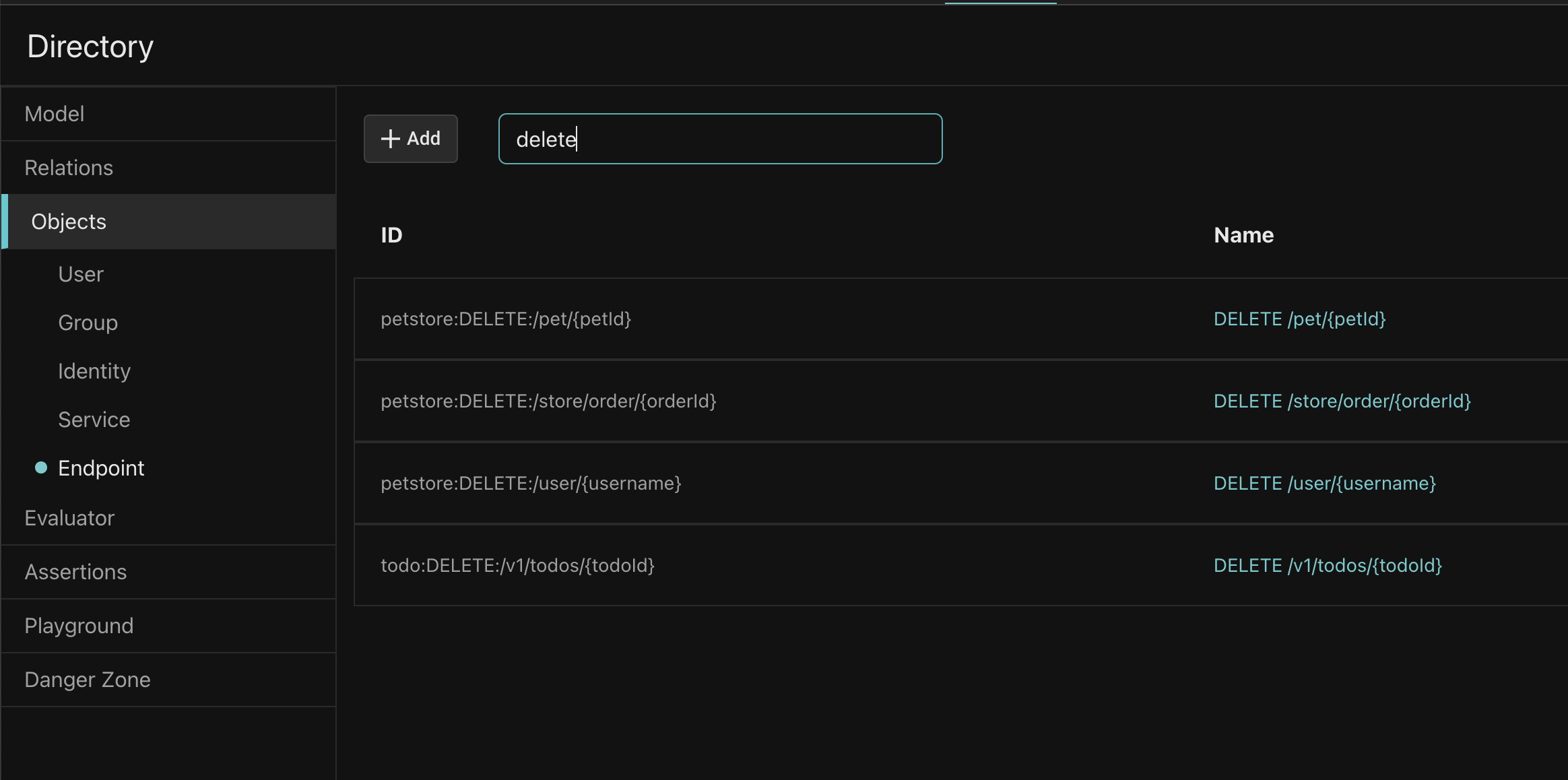
Click the Outgoing relations tab, and the invoker relation:
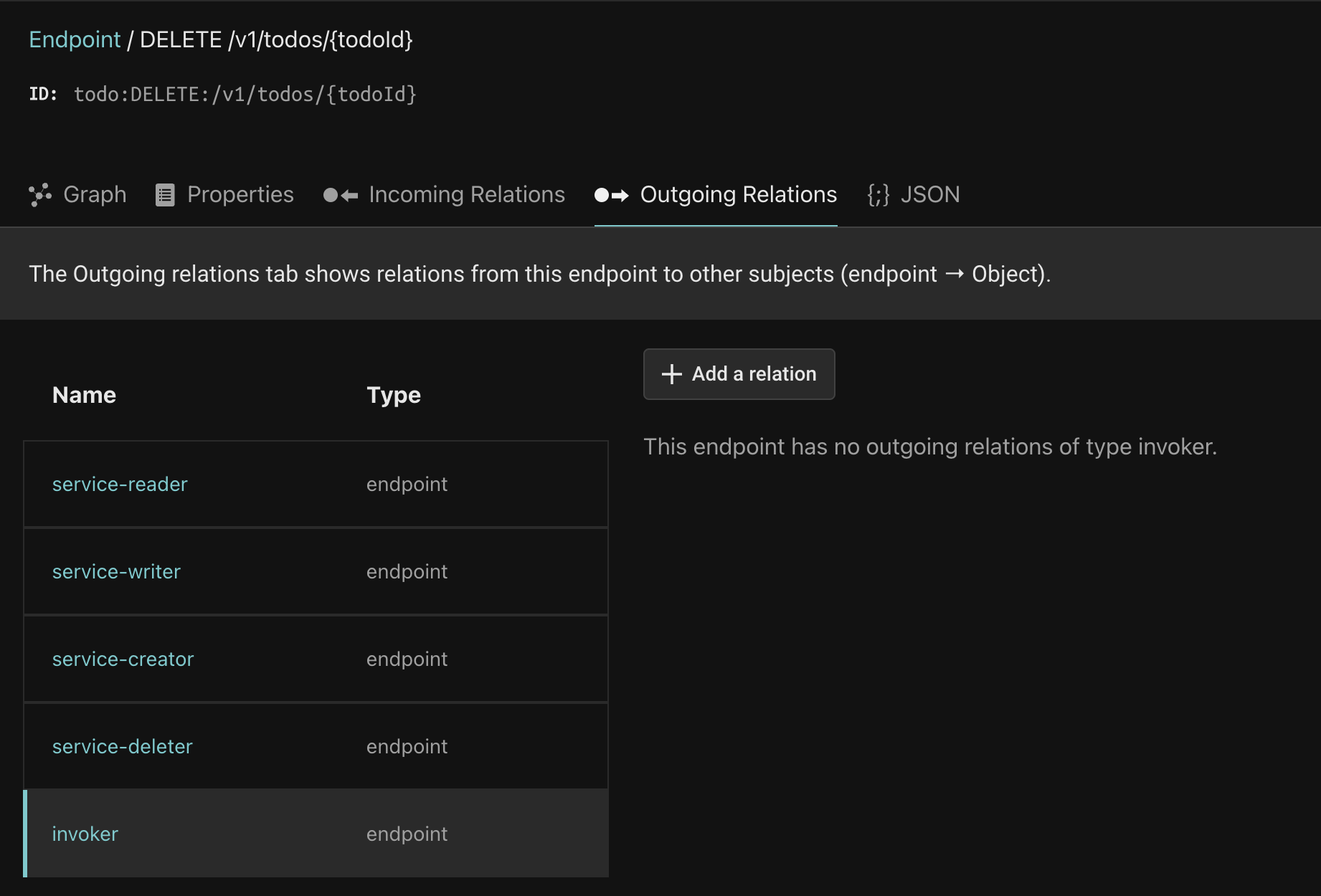
Click the Add a relation button and select User for the type and Morty for the instance. Click Add relation and you should see Morty as a direct assignee of the invoker relation.
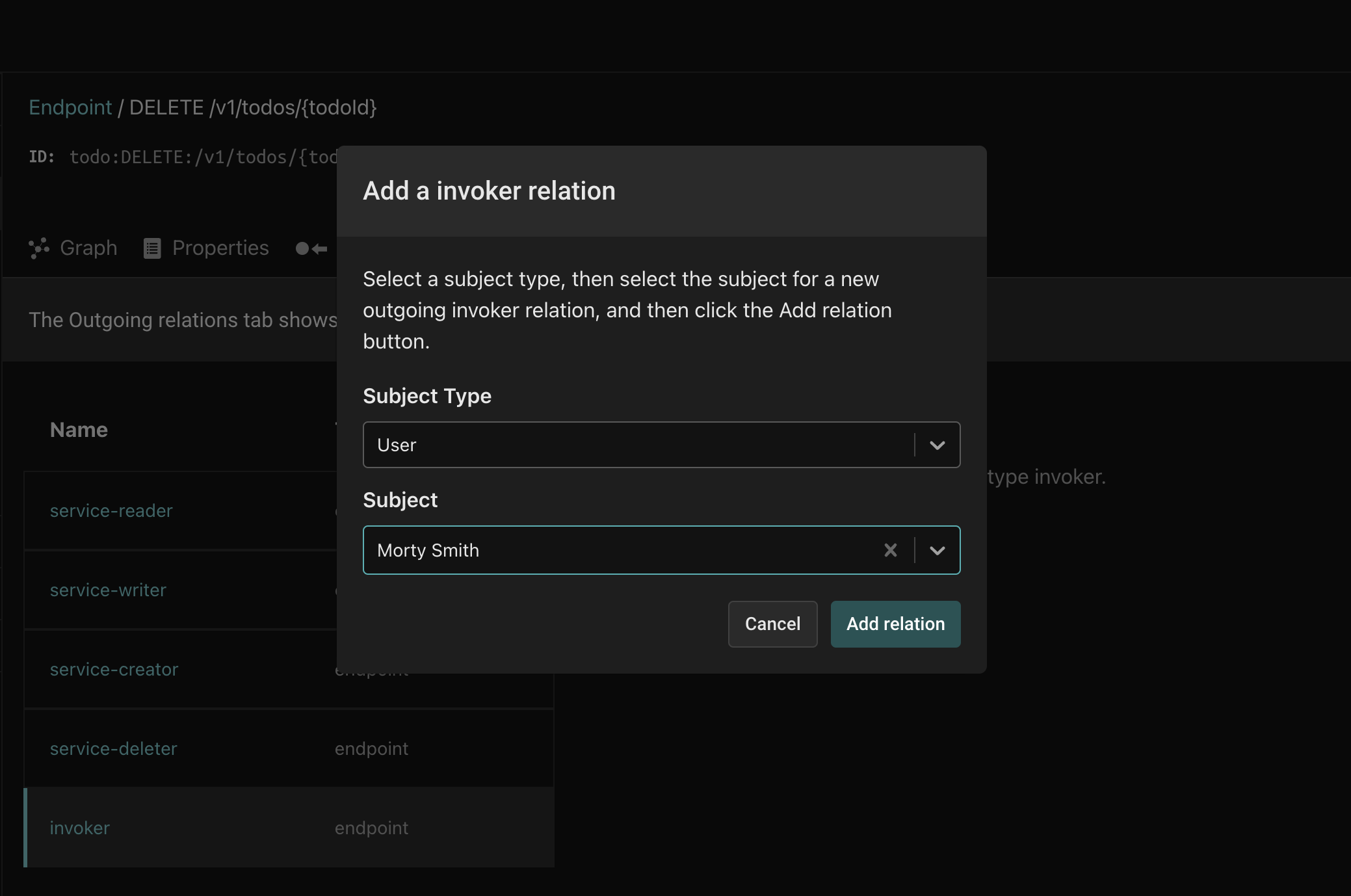
Go back to the Zuplo console, and click the Test button again. You should now see an HTTP 200 OK status code, indicating that Morty is now able to invoke the DELETE /v1/todos/{todoId} endpoint. If you go back to the Aserto Console and delete the relation you just added, Morty will once again receive an HTTP 403 Forbidden status.
Next steps
Last but not least, let's look at answering governance questions.