Integrating authorization with an API gateway
Let’s use Zuplo as an example of a modern API gateway. Create a free account, and use their Todo sample template. This should result in something like this:
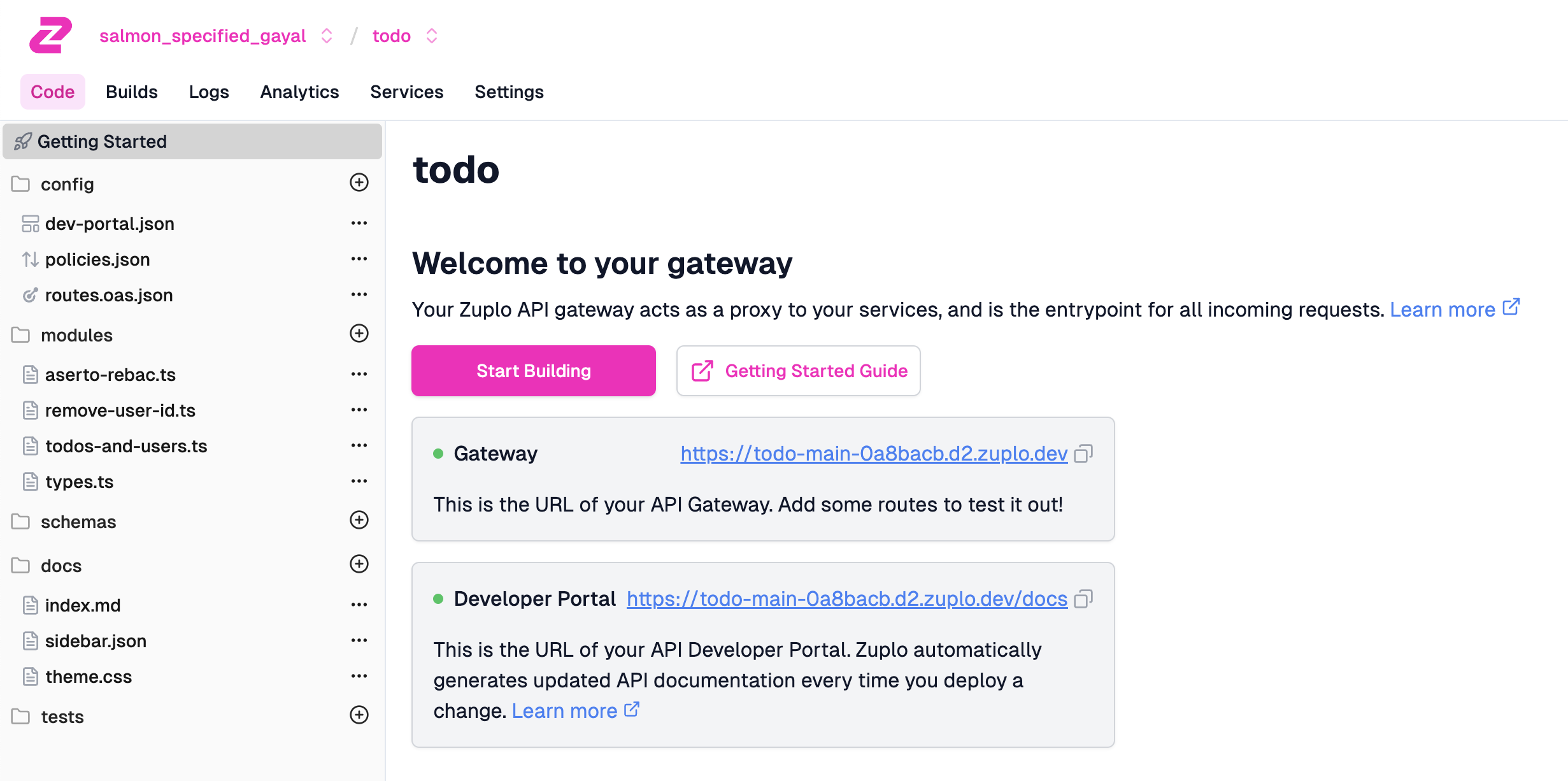
Create the Aserto inbound policy
Click on the + icon next to modules, and create a new Inbound Policy.
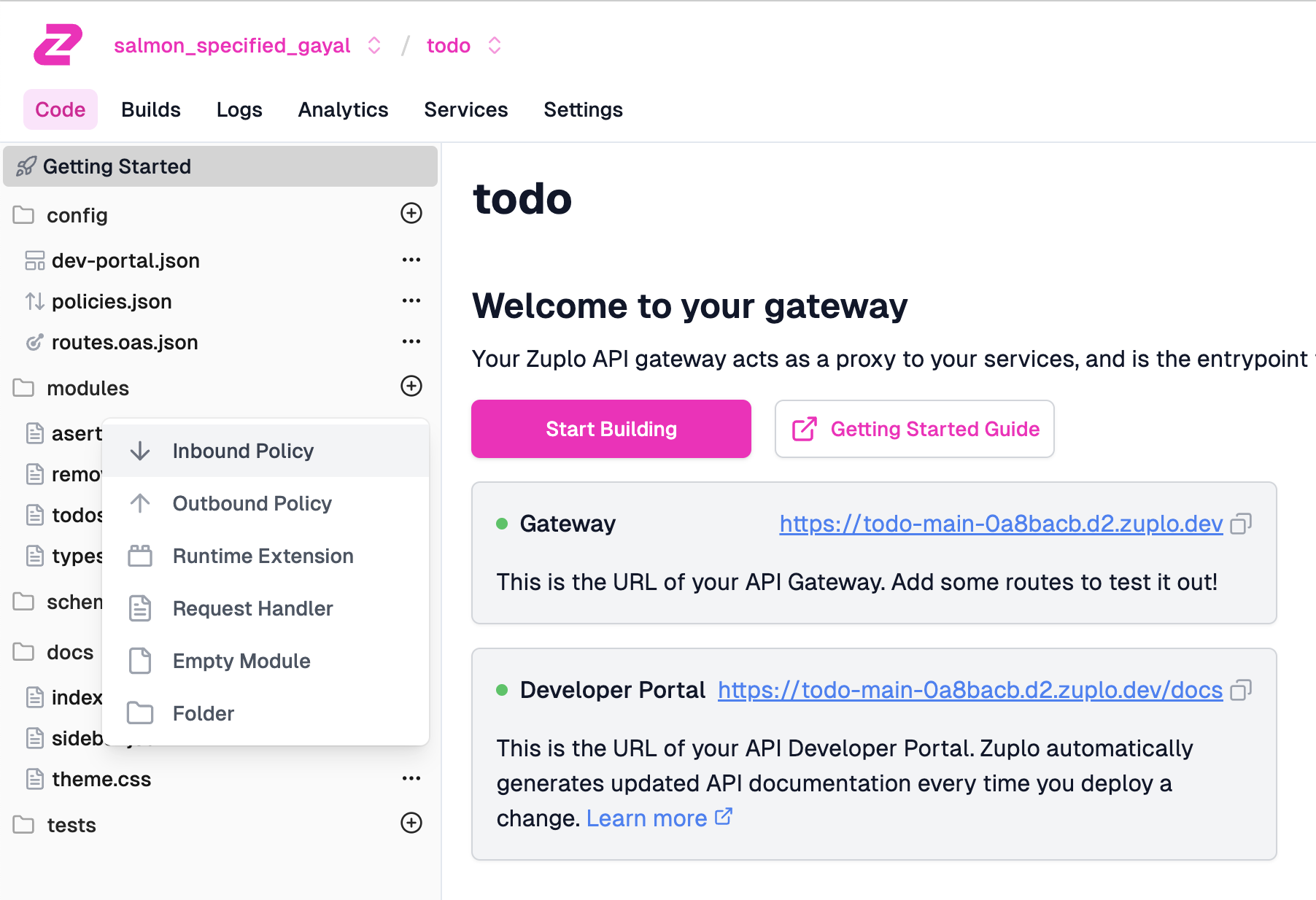
Type in aserto-rebac.ts and paste the following code in:
import { HttpProblems, ZuploContext, ZuploRequest } from "@zuplo/runtime"
type AsertoPolicyOptions = {
// Aserto hosted authorizer configuration values (required)
tenantId: string
authorizerApiKey: string
policyName: string
// Canonicalized service name (required unless all the overrides below are provided)
serviceName: string
// The default behavior is to call the Aserto authorizer with the following check call:
// objectType: "endpoint"
// objectId: `${serviceName}:${httpMethod}:${routePath}`
// relation: "can_invoke"
// Each of these can be overridden by providing explicit values for these.
// The values can be in the following formats:
// 1. "string": string literal
// 2. "$header(HEADER_NAME)": retrieve the value of request.headers[HEADER_NAME]
// 3. "$param(PARAM_NAME)": retrieve the value of request.params[PARAM_NAME]
// 4. "$body(BODY_KEY_NAME)": retrieve the value of request.body[BODY_KEY_NAME] (this assumes a JSON body and can be a compound - like x.y.z)
objectType: string
objectId: string
relation: string
}
const ASERTO_AUTHORIZER_URL = "https://authorizer.prod.aserto.com/api/v2/authz/is"
const HEADER = "$header("
const PARAM = "$param("
const BODY = "$body("
async function getValue(request: ZuploRequest, value: string): Promise<string> {
if (!value) {
return null
}
if (value.startsWith(HEADER)) {
const header = value.substring(HEADER.length, value.length - 1)
return request.headers[header]
}
if (value.startsWith(PARAM)) {
const param = value.substring(PARAM.length, value.length - 1)
return request.params[param]
}
if (value.startsWith(BODY)) {
const bodyPath = value.substring(BODY.length, value.length - 1)
const bodyPathComponents = bodyPath.split('.')
let body = await request.json()
for (const pathComponent of bodyPathComponents) {
body = body[pathComponent]
}
return body
}
return value
}
function getCanonicalizedEndpointID(request: ZuploRequest, context: ZuploContext, serviceName: string): string {
return `${serviceName}:${request.method}:${context.route.path}`
}
export default async function policy(
request: ZuploRequest,
context: ZuploContext,
options: AsertoPolicyOptions,
policyName: string
) {
if (!request.user) {
context.log.error(
"User is not authenticated. An authentication policy must come before the authorization policy.",
);
return HttpProblems.unauthorized(request, context);
}
const endpointID = getCanonicalizedEndpointID(request, context, options.serviceName)
const asertoRequest = JSON.stringify({
"identity_context": {
"type": "IDENTITY_TYPE_SUB",
"identity": request.user.data.sub
},
"resource_context": {
"object_type": await getValue(request, options.objectType) ?? "endpoint",
"object_id": await getValue(request, options.objectId) ?? endpointID,
"relation": await getValue(request, options.relation) ?? "can_invoke"
},
"policy_context": {
"decisions": [
"allowed"
],
"path": "rebac.check"
},
"policy_instance": {
"name": options.policyName,
"instance_label": options.policyName
}
})
try {
context.log.debug(`rebac.check request: ${asertoRequest}`)
const asertoResponse = await fetch(ASERTO_AUTHORIZER_URL, {
headers: {
"content-type": "application/json",
"Aserto-Tenant-ID": options.tenantId,
"Authorization": `basic ${options.authorizerApiKey}`
},
method: 'POST',
body: asertoRequest
})
const response = await asertoResponse.json()
context.log.debug(`aserto response: ${JSON.stringify(response)}`)
if (response && response.decisions && response.decisions.length > 0 && response.decisions[0].is) {
return request
}
context.log.error(
`The user '${request.user.sub}' is not authorized to perform this action.`,
)
return HttpProblems.forbidden(request, context);
} catch (e) {
context.log.error(
`Aserto authorization error. The user '${request.user.sub}' is not authorized to perform this action.`,
)
return HttpProblems.forbidden(request, context);
}
}
Add inbound policies to the routes
Next, click the routes.oas.json file on the left navbar, and click the GET /v1/todos endpoint. Open the Policies chevron.
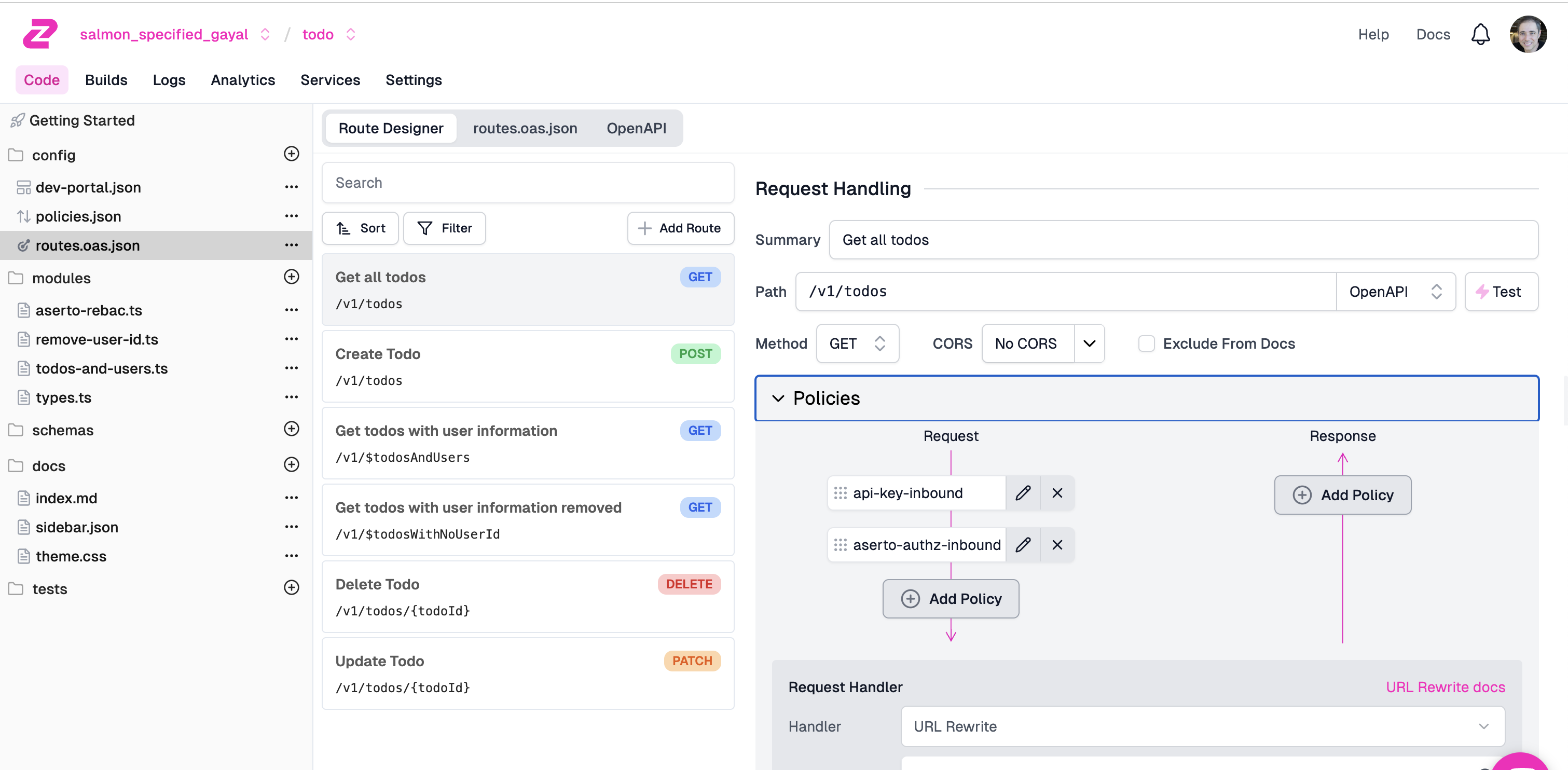
Add a new policy called API Key Authentication:
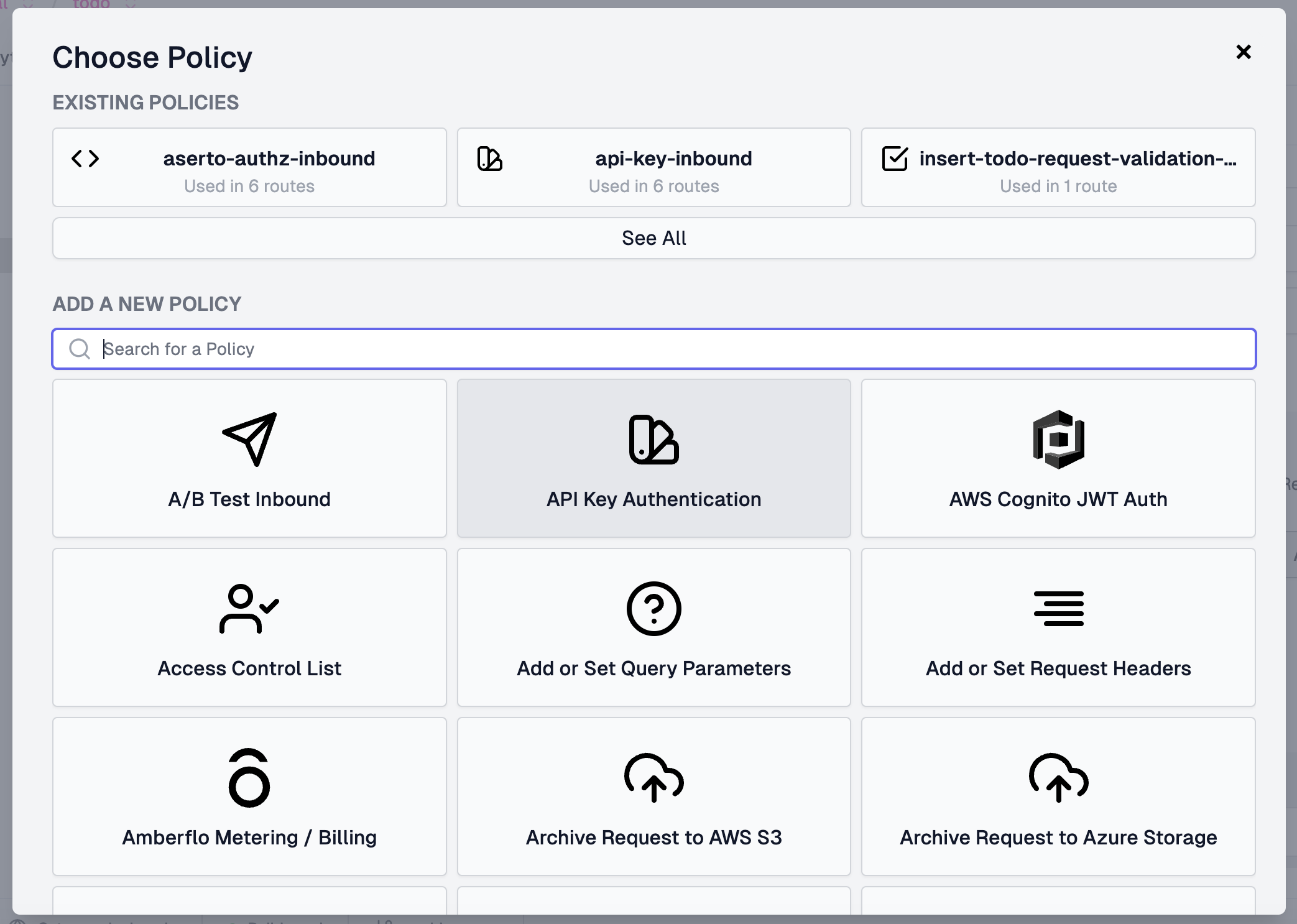
Add another called below it using the policy type Custom Code Inbound.
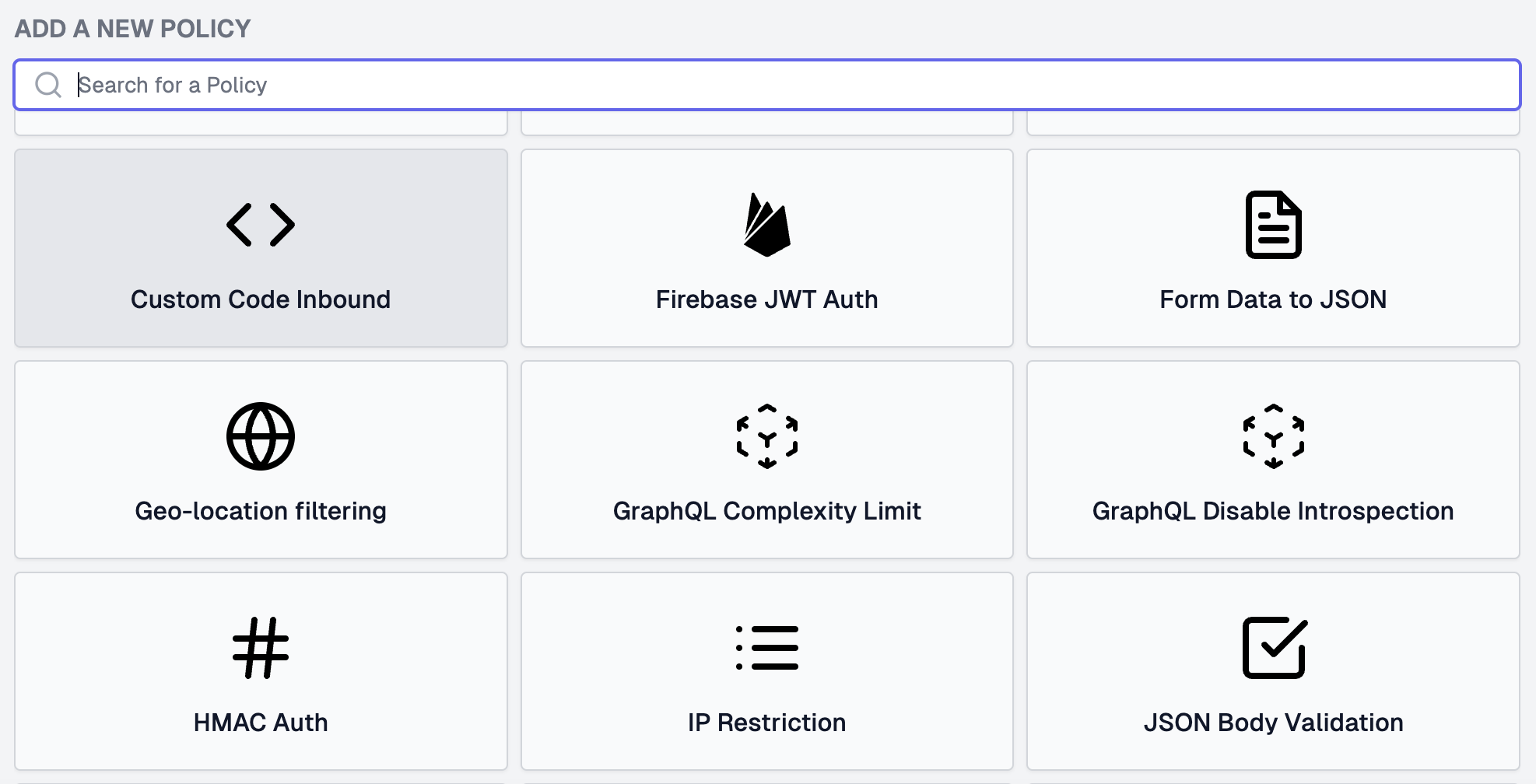
You can call the Custom Code Inbound policy aserto-authz-inbound, use the module name aserto-rebac, and configure it using the values shown below.
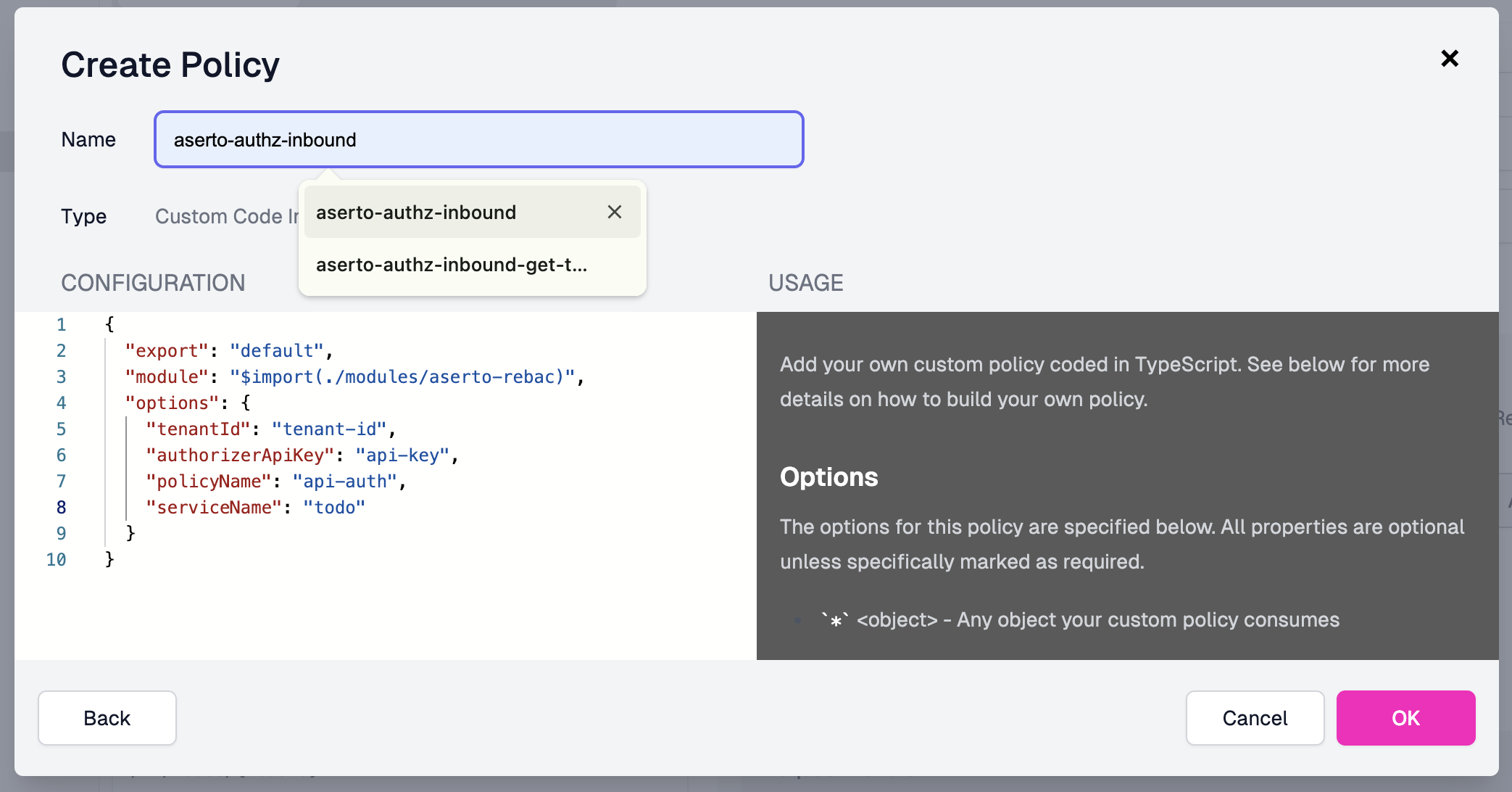
{
"export": "default",
"module": "$import(./modules/aserto-rebac)",
"options": {
"tenantId": "tenant-id",
"authorizerApiKey": "authorizer-api-key",
"policyName": "api-auth",
"serviceName": "todo"
}
}
Note that the values for tenantId and authorizerApiKey should come from the Settings tab of the api-auth policy instance in the Aserto Console.
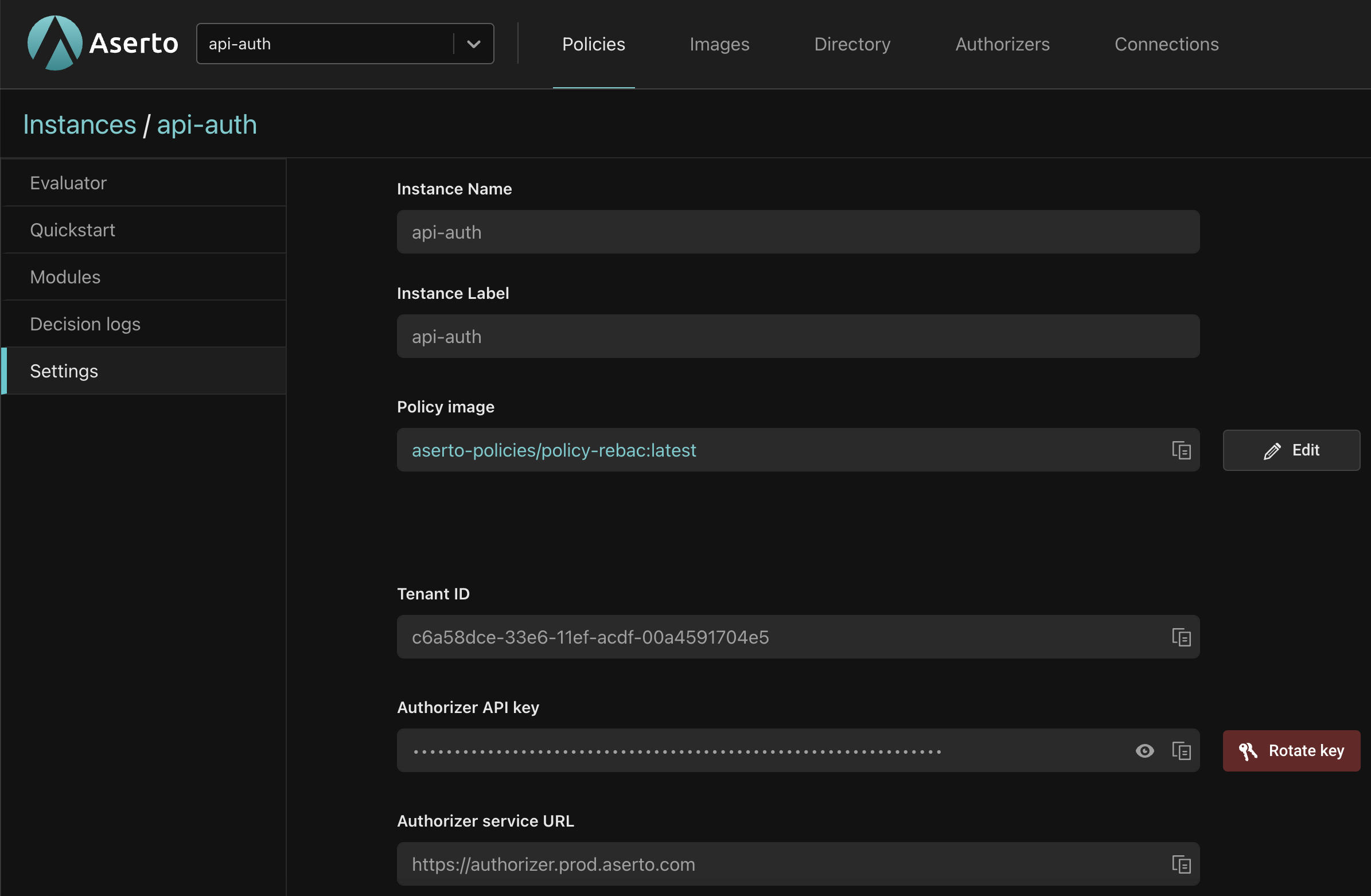
You can repeat this process for all six routes, but after you’ve done it once, you can just select the policies you’ve already selected from the top of the policy selector (in other words, you only have to create and configure the aserto-authz-inbound once).
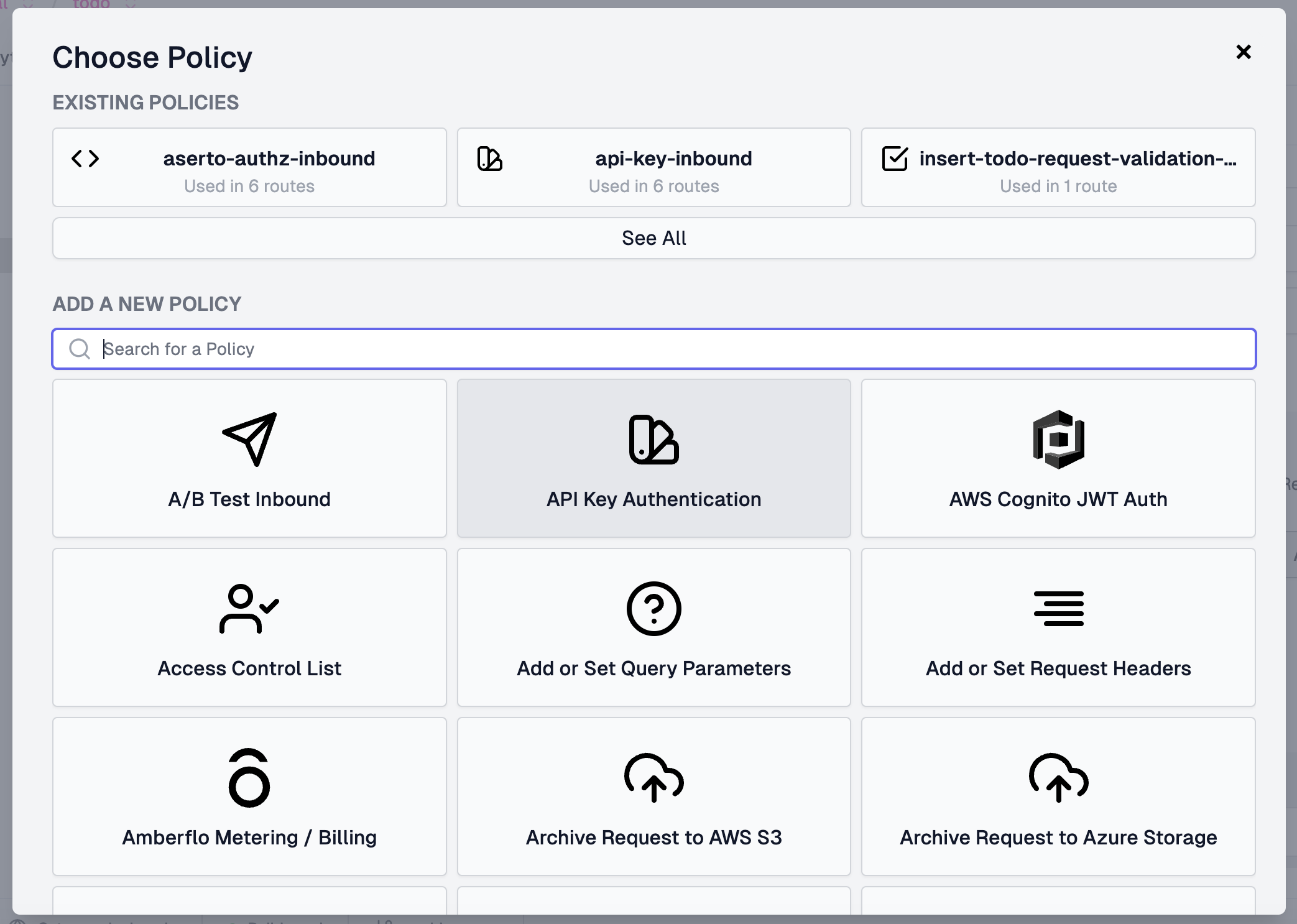
Now you can save your work by pressing command-S.
Set up API keys
Lastly, you’ll need to set up API Key consumers. Click the Services tab and the API Key Service.
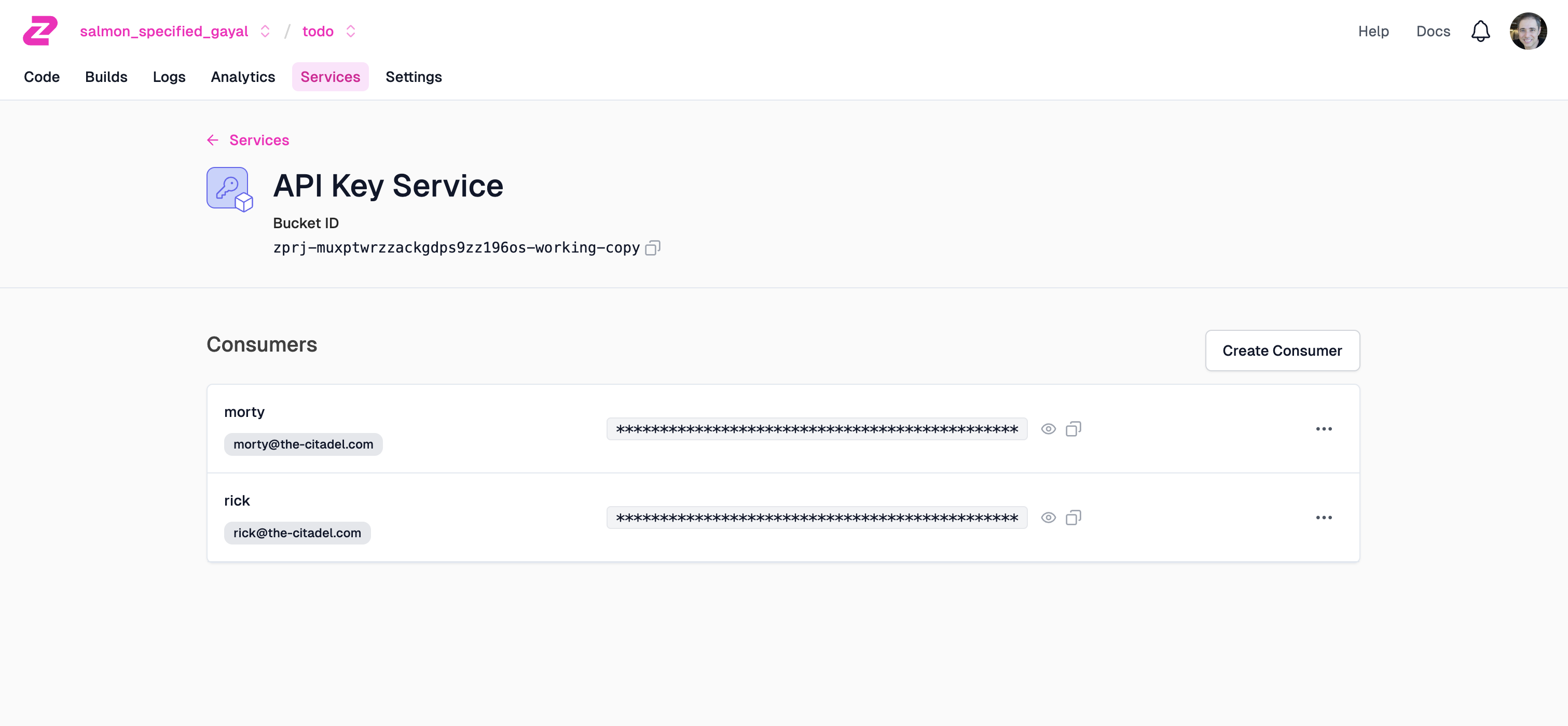
Create a consumer for each of Rick and Morty:
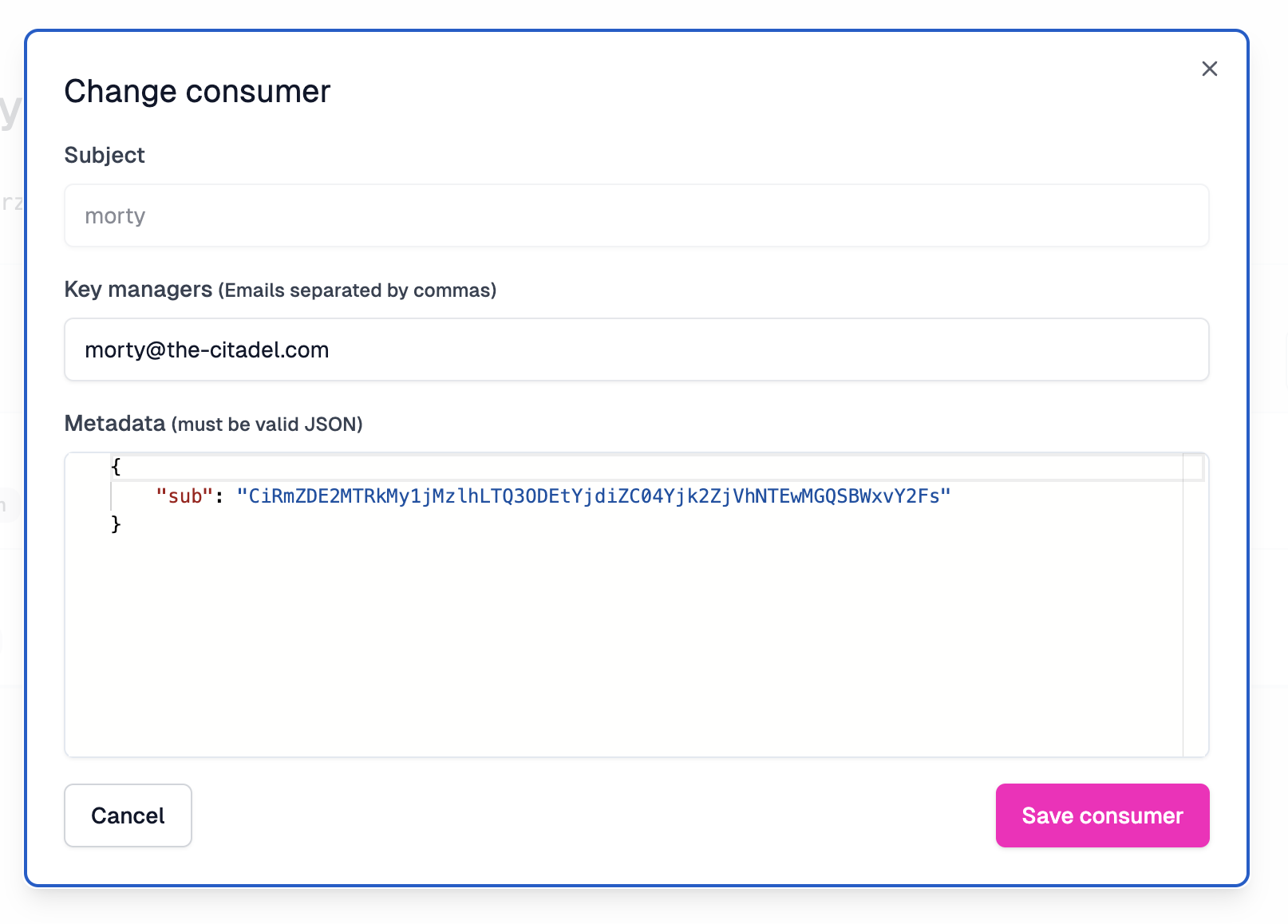
Ensure that the metadata for Rick is the following:
{
"sub": "CiRmZDA2MTRkMy1jMzlhLTQ3ODEtYjdiZC04Yjk2ZjVhNTEwMGQSBWxvY2Fs"
}
The metadata for Morty has a slightly different sub claim:
{
"sub": "CiRmZDE2MTRkMy1jMzlhLTQ3ODEtYjdiZC04Yjk2ZjVhNTEwMGQSBWxvY2Fs"
}
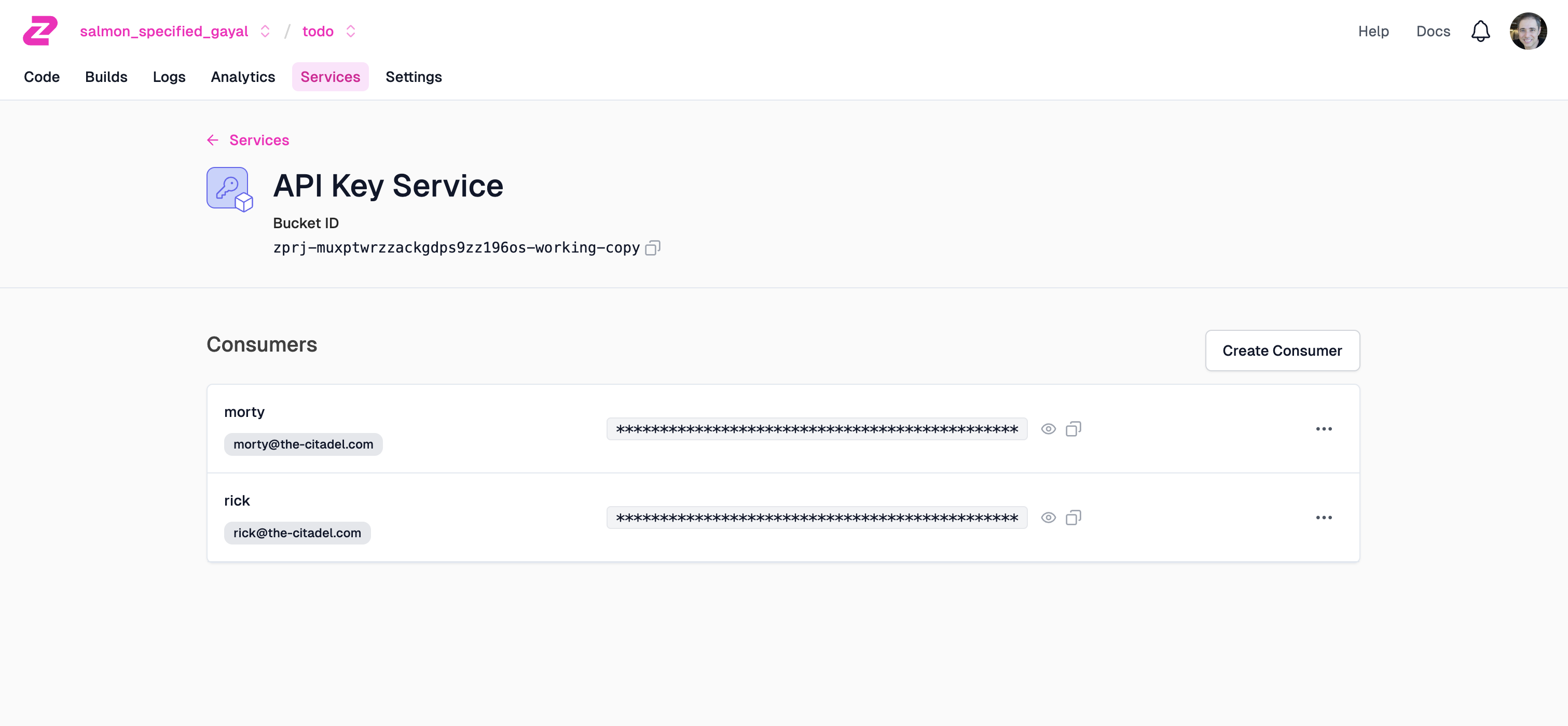
Next steps
Now that we have everything set up, let's test the APIs with our two users.