Download the GitHub back-end
Now that you have tested out the policy, the next step is to download and run the back-end that is included with this sample. It contains an API for interacting with the Citadel resources and is protected by the github policy instance hosted in Aserto, which we just interacted with.
From the Quickstart screen scroll to Step 2, "Download the back-end", and click on the Download back-end button.
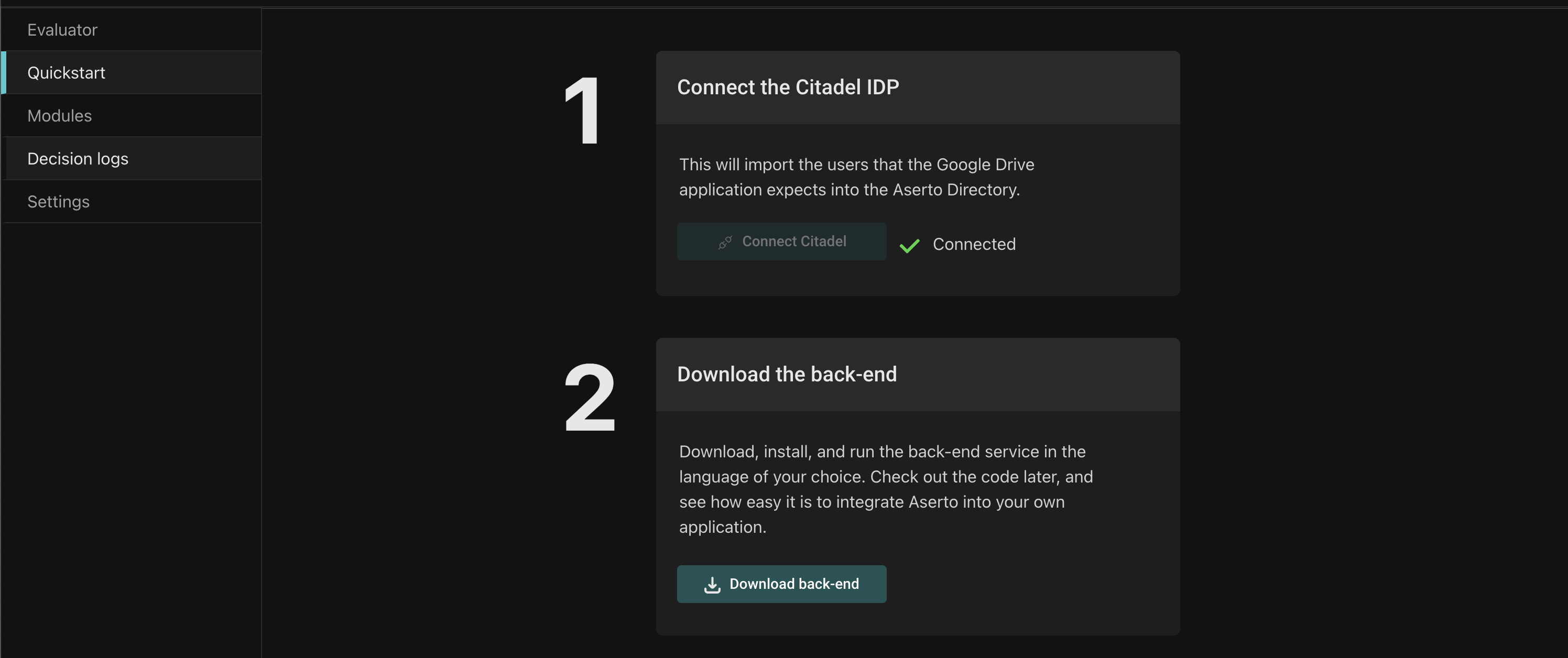
Select the Language
This will bring up a language selector. You can choose from the available languages.

We'll choose Node.JS but any language will work. Click on the Node.JS icon and the instructions for downloading and installing will appear.

Download and install
Click the download button. Once the download is finished, follow the rest of the directions to install dependencies and start the server.
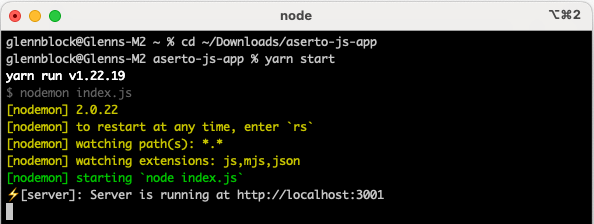
Next steps
Now that the server is running, you'll use the Quickstart to test out accessing the API. Click on the "x" in the corner to close the Download screen and return to the Quickstart.