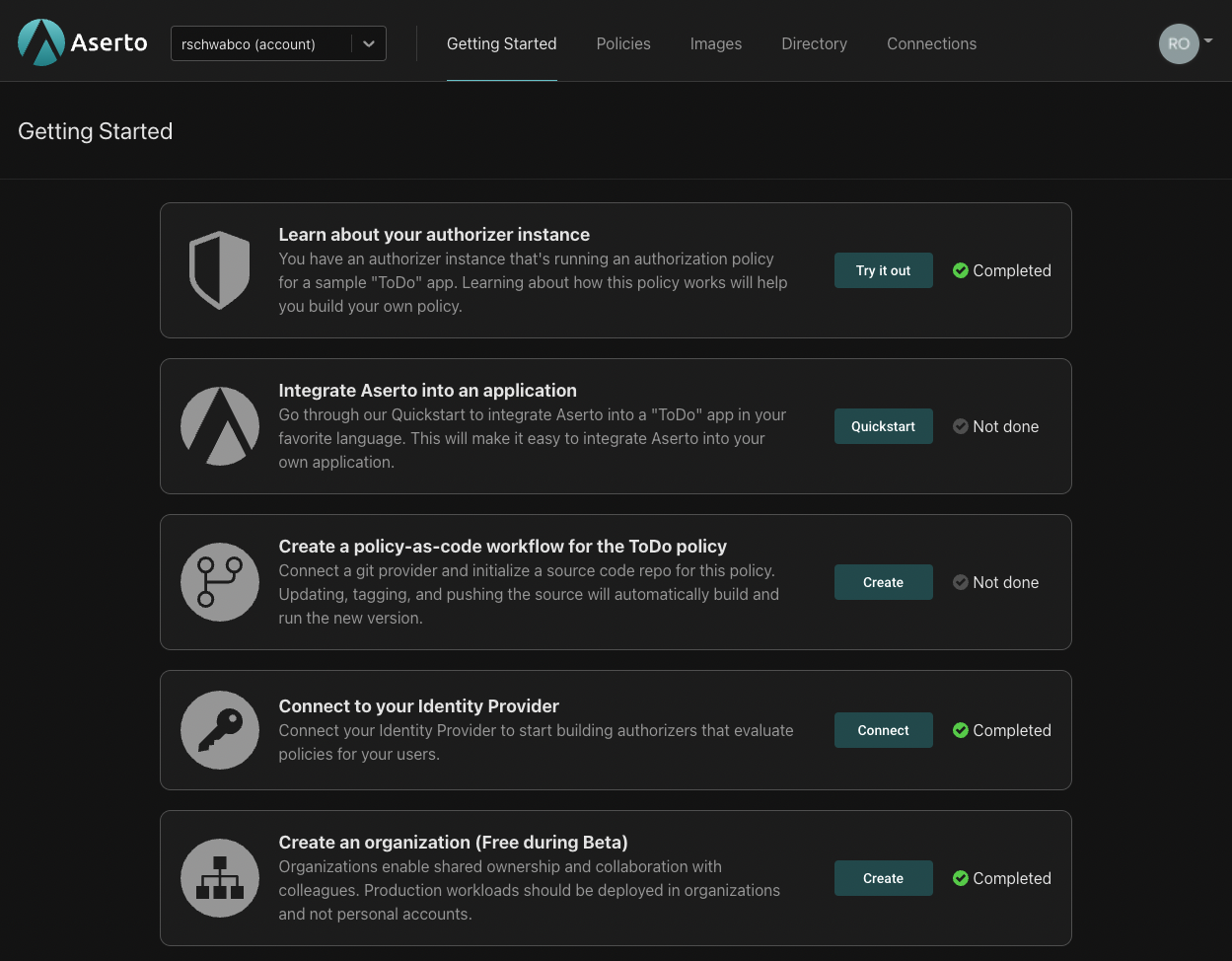Enabling the "Getting Started" experience
Existing Aserto accounts that were created prior to May 2022 will not have the Getting Started experience enabled by default. To enable it, follow the instructions below:
- Ensure you are using a personal account, not an organization tenant.
- Click the “Images” tab, select “Aserto Public Policy Images” and click on "policy-todo".
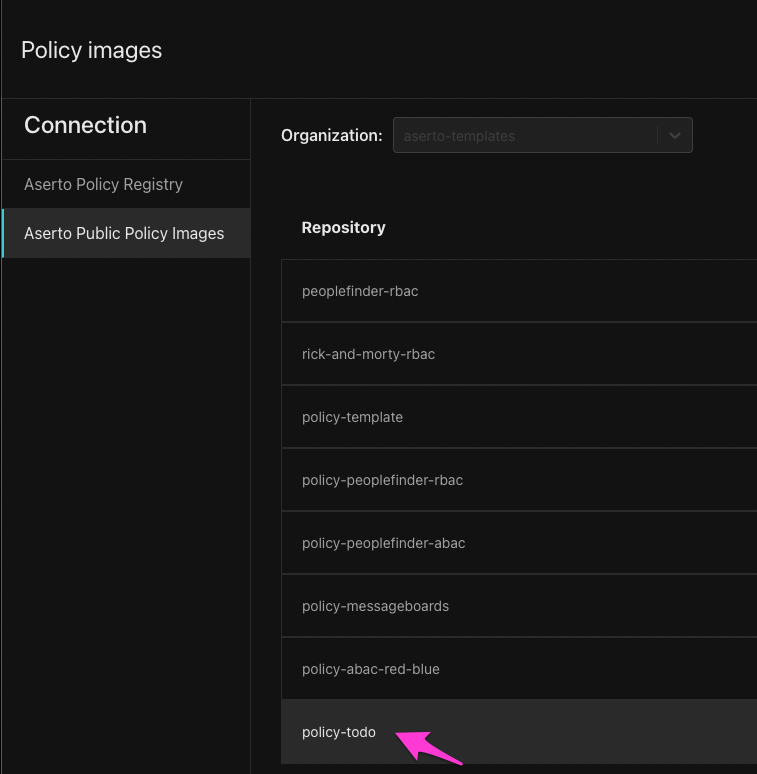
- On the image with tagged with the version
1, Click the ellipsis button on the right side and then click "Clone to another repository".
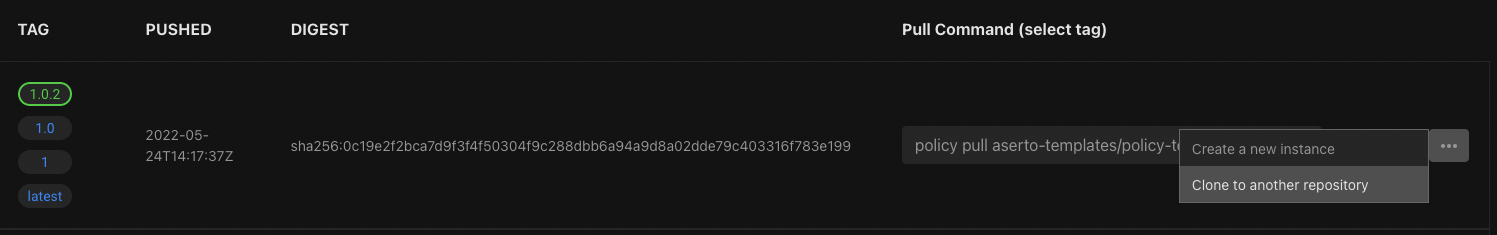
- Ensure the
1tag is selected, then select the destination registry "Aserto Policy Registry" and your personal account organization. Name the repository "policy-todo" and use the tag1.
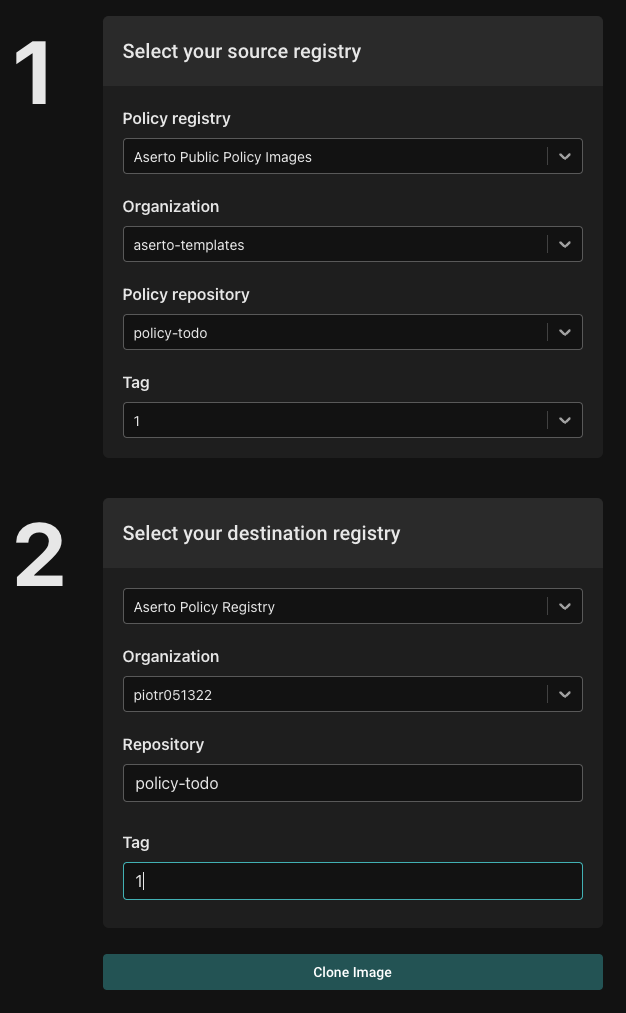
- In the Policies tab, click "Create an instance", then use the cloned image to create a new instance of
policy-todo.
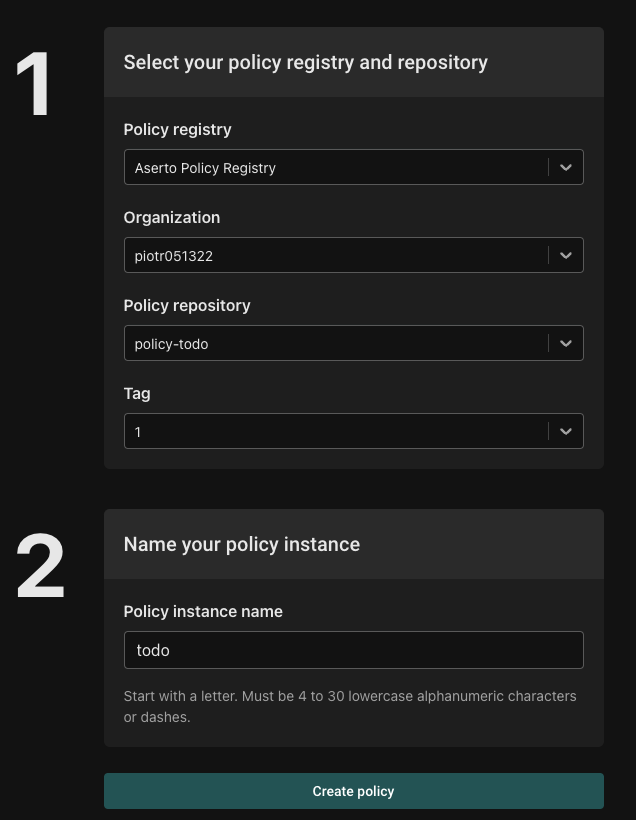
- In the Connections tab, click "Add a connection", select the
acmecorpIDP, and name itacme-corp.
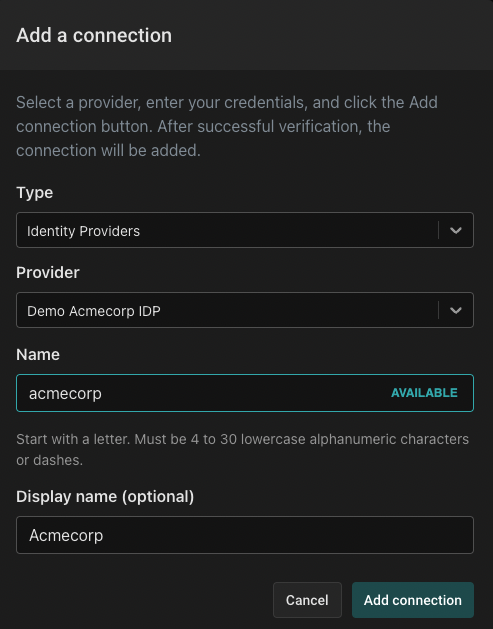
- Refresh your browser. The "Getting Started" tab will now be visible.