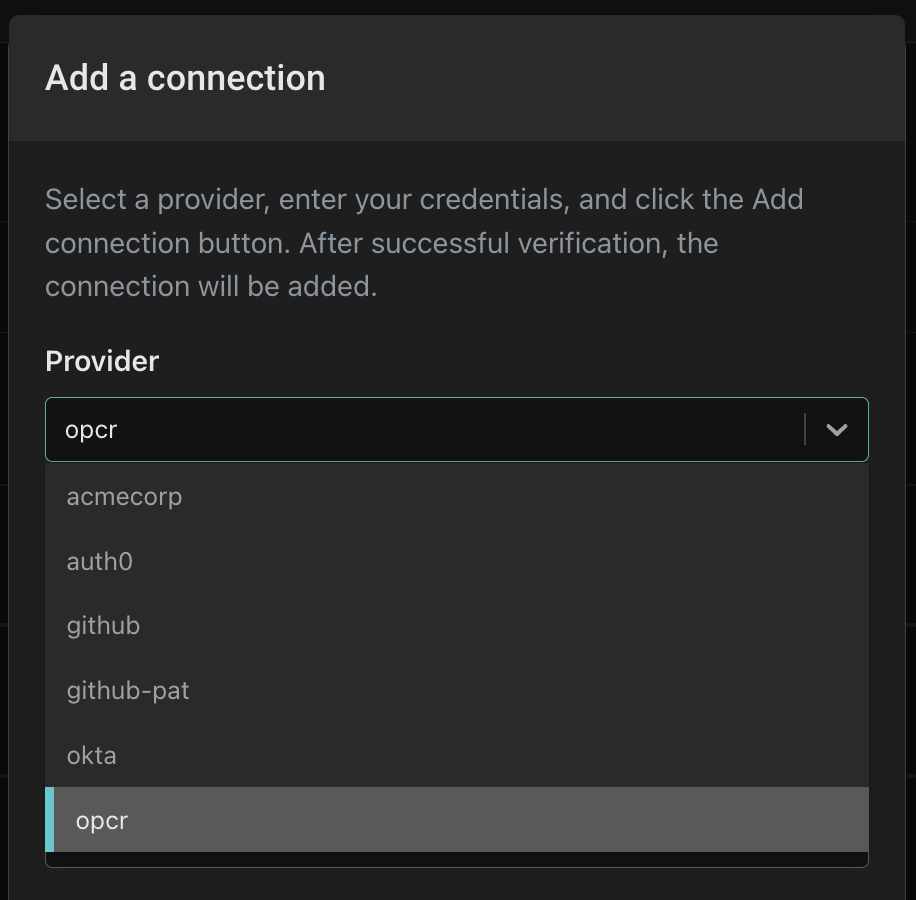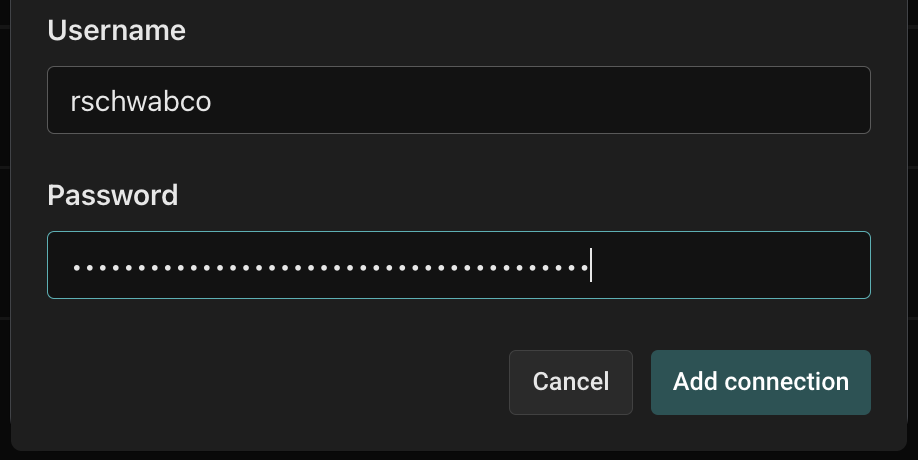Connecting Open Container Registry to Aserto
Before adding a connection to the Open Policy Registry (OPCR), you need to create an OPCR account. If you haven't already done so, click here to sign up.
You'll also need to set up a Github PAT in order to connect your Aserto account to OPCR.
Once you've created an OPCR account and a Github PAT, navigate to the "Connections" tab click on the "Add a connection" button and select the opcr provider.
Next, use your Github username and PAT to complete the form, and click "Add connection"
Once you've added the new registry, you'll be able to select it when creating policy instances.